- 19/10/2022
- by Karl Sean
Trucell Customer Portal – Open New Ticket Request
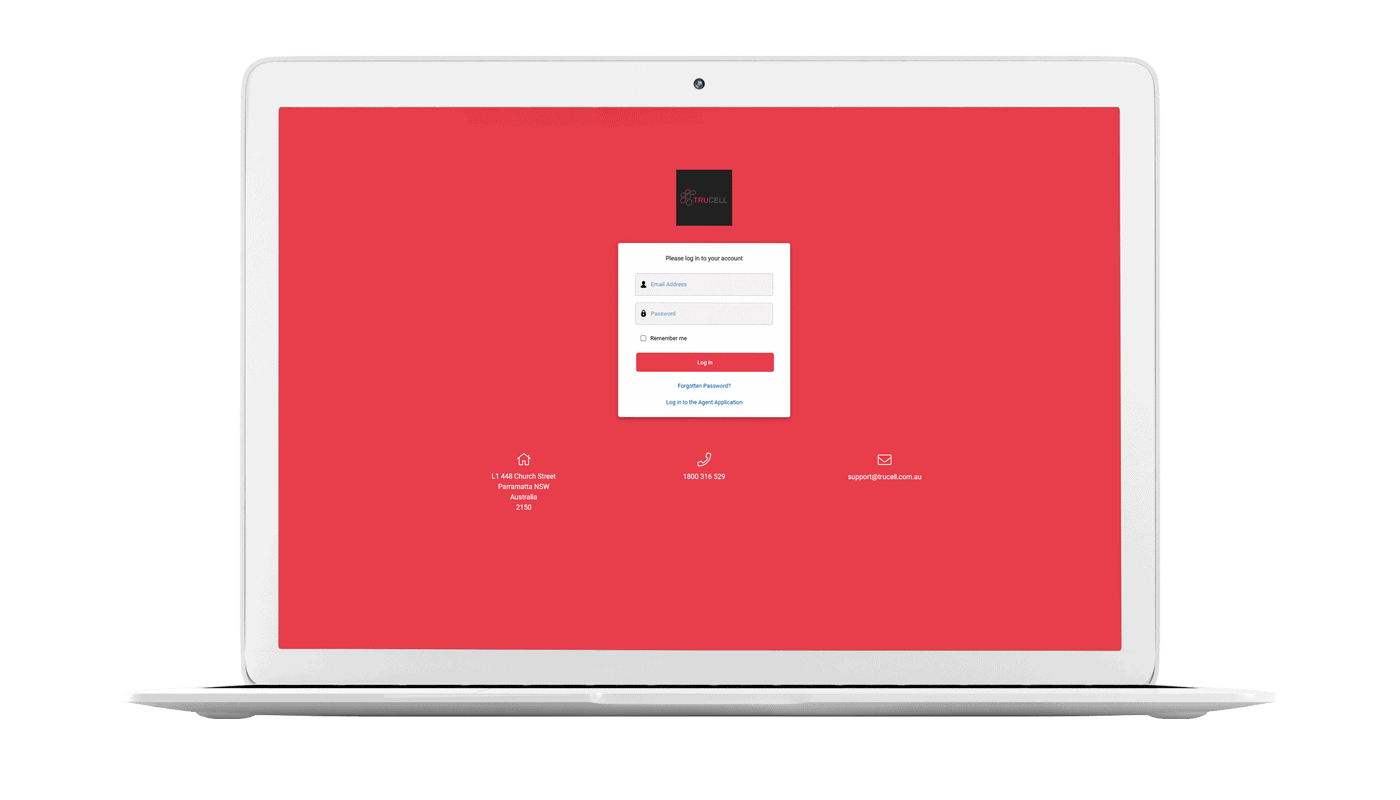
If you are having trouble with your account or need technical support, please open a ticket by visiting the Trucell Customer Portal or emailing us at support@trucell.com.au. Be sure to include as much detail as possible, including your name, company name, and contact information. We will respond to your request as soon as possible.
For billing inquiries, please open a ticket by emailing us at accounts@trucell.com.au. Include your name, company name, and contact information in the email, and we will get back to you as soon as possible.
How to open a ticket via the Trucell Customer Portal.
If you need to open a service ticket, the easiest way is to visit our customer portal at https://psa.trucell.com.au/portal/. You will need to sign in to access the portal. Once you are signed in, you will have the option to open a new ticket.
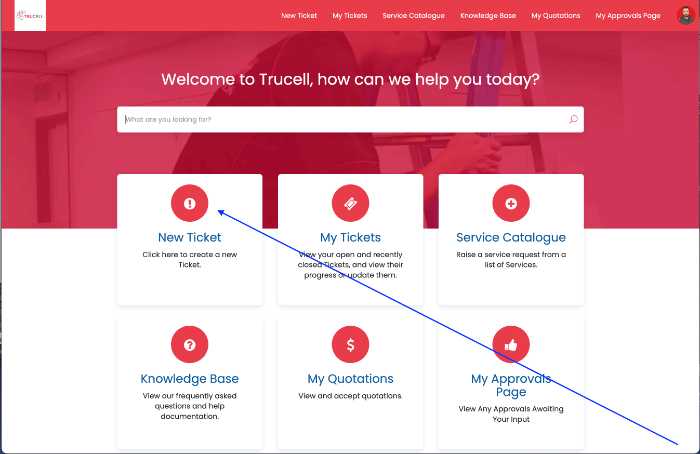
types of tickets that can be opened on the customer portal
To open a new ticket, click on the “New Ticket” button and fill out the required fields. The first field is the ticket type, which will determine what kind of issue you are having. We explain the issues below.
Incident
An incident is defined as any unplanned interruption or reduction in the quality of an IT Service. The incident management process is responsible for managing the lifecycle of all incidents. This includes ensuring that all incidents are recorded, monitored, and escalated through to resolution/restoration.
Example:
- A user cannot login to their account
- An application is not responding
- A server is down
Problem
A problem is defined as the root cause of one or more incidents. The problem management process is responsible for managing the lifecycle of all problems. This includes ensuring that all problems are recorded, monitored, and resolved in a timely manner.
Example:
- A user cannot login to their account because the password is incorrect
- An application is not responding because the server it is hosted on is down
- A server is down because the power supply is not working
Change Request
A Change Request is a formal proposal to modify or improve some aspect of the system. The Change Control Board (CCB) must review and approve all change requests before they can be implemented.
Example:
- Change the password policy for all users
- Add a new user to the system
- Install a new application on the server
Project
A Project is a ticket that represents a body of work to be completed. Projects can be large or small and may have sub-tasks associated with them. Projects are typically assigned to a project manager who is responsible for seeing the project through to completion.
Example:
- Design and deploy a new network
- Implement a new CRM system
- Migrate the website to a new server
Task
A task is a ticket that represents a smaller body of work that is part of a larger project. Tasks are typically assigned to an individual who is responsible for completing the task.
Example:
- Configure the new server for the website migration
- Install the new CRM software on the server
- Setup routing and firewall rules for the new network
Ticket Fields
The remaining fields, summary, details, urgency and impact are required fields and detail should be provided to the best of your knowledge. The more information you can provide, the easier it will be for our engineers to resolve your issue.
Once you have submitted the ticket, you will receive a confirmation email with your ticket number. You can use this ticket number to track the status of your ticket and add additional comments.
If you need help with your ticket or would like to join one of our support packages, please visit our customer portal at https://psa.trucell.com.au/portal/.



Comments (3)
รับถ่ายวีดีโอ
06/02/2025 - 5:51 pm… [Trackback]
[…] Find More to that Topic: trucell.com.au/blog/customer-portal-open-new-ticket-request/ […]
Nonameauto
06/02/2025 - 6:18 pm… [Trackback]
[…] Information to that Topic: trucell.com.au/blog/customer-portal-open-new-ticket-request/ […]
เช่าที่เก็บของ
17/02/2025 - 12:47 pm… [Trackback]
[…] There you can find 65318 additional Information to that Topic: trucell.com.au/blog/customer-portal-open-new-ticket-request/ […]