- 06/02/2023
- by Miguel Sabater
The True Cost of Old Computers In Your Office
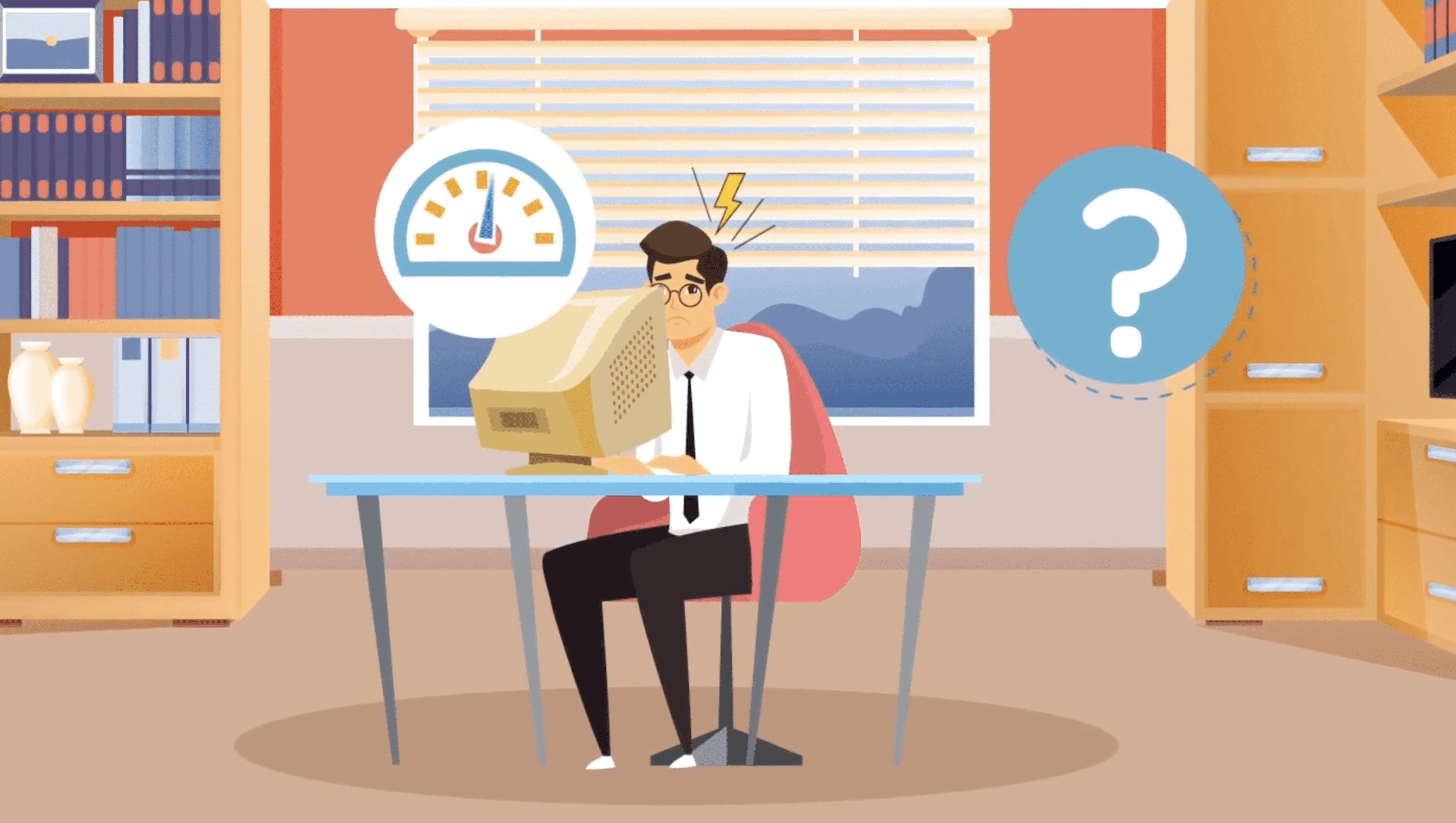
Staying on top of the computer hardware for everyone in an office can be a major hassle. Not only does it take time and money to keep up with upgrades, there’s also the disruption associated with switching out devices. Employees may need to spend hours trying to get their settings just right and becoming accustomed to the new machines. What’s more, they might find themselves struggling to stay productive while they wait for everything to be installed and running properly.
It is often difficult to anticipate how long this transition will take, as it depends on so many factors: the number of team members needing new computers, how quickly each user adapts, technical issues that could arise during installation, etc. It’s important to consider what kind of costs are associated with this process, not only in terms of dollars spent but also in terms of lost productivity.
Making sure everyone is comfortable and efficient once the changeover is complete can help minimize any potential losses. Additionally, when employees have up-to-date hardware that meets their needs and works reliably, they’ll be better equipped to do their jobs without worrying about slow performance or other issues caused by outdated technology.
We don’t believe in pressuring clients into hardware upgrades. Instead, we want our clients to know exactly when and why they need to upgrade. So, with that in mind, let’s explore the true costs of keeping older machines around in your office — including the costs you may not see right away and those that won’t show up on a balance sheet.
Understand the True Costs of Using Older Computers
To understand the actual costs you’re risking by keeping old hardware around, we need to talk about three main areas.
Effects on Morale
The human cost of using older computers in the office, also known as the hit to morale, should not be understated. Outdated hardware can have a significant effect on an employee’s willingness to perform their job duties effectively and efficiently. Not only does it take longer for outdated machines to boot up, but they can also slow down or crash when running current software due to their limited processing capabilities. This type of mismatch between expectations and reality can lead to frustration and lowered morale among employees, as they end up dealing with sluggish performance and repeated issues with their computers.
When an employee is stuck waiting for their outdated machine to boot up first thing in the morning, this can often lead them to draw negative conclusions about the company’s commitment to providing them with the tools they need to succeed. An employee may start thinking that their employer is willing to skimp on providing them with new hardware when necessary, which could lead them to feel neglected or unvalued at work. Lowered morale due to outdated hardware can even cause an employee’s motivation to drop significantly, meaning it takes much longer for them to complete tasks and projects due to their lack of enthusiasm.
In addition, having access only to older computers could lead employees away from taking advantage of time-saving features or helpful software updates that are available only on newer versions of a certain system. Employees might find that they are unable to keep up with industry trends if they don’t have access to up-to-date technology, which could leave them feeling discouraged or overwhelmed by their inability to remain competitive in today’s market.
When morale is low among employees due to outdated hardware, the entire organization suffers significantly. It can become more difficult for teams within the organization to interact with one another productively because of communication problems caused by slow machines crashing or freezing suddenly during meetings or while exchanging files back and forth. As a result, tasks and projects are completed more slowly than usual— leading ultimately leads to overall productivity levels downward across the board.
Drain on Productivity
The drain on productivity caused by outdated hardware is an unfortunate consequence that can have serious implications for any organization.
Instead of being focused on the productive work that lies within the slow computer’s software, employees are stuck waiting for boot or load screens and spinning circles to pass.
Security Concerns
The lack of updates posed by outdated hardware presents a significant security risk to any organization. Software, operating systems (such as Windows and macOS), and even hardware can contain flaws and vulnerabilities that need to be patched up quickly in order to stay secure. Unfortunately, this is not possible when the hardware reaches an age where it is no longer supported or able to receive updates.
This is especially concerning for those pieces of technology that are running specialized tasks with legacy software – like PCs running an older version of Windows such as Windows 7 or Windows XP. As these software versions have been unsupported by Microsoft for years, they are left exposed to newly discovered vulnerabilities that remain unpatched and unprotected from new threats. In addition, these outdated machines will lack the most recent security features and protocols which could leave them open to malicious actors attempting to gain access and manipulate sensitive data.
Data breaches can cause major financial losses – not only through their direct costs but also through reputation damage and regulatory fines, if applicable. It is, therefore, essential for organizations to continuously monitor their systems for any potential signs of malware infection or other malicious activities in order to ensure the maximum level of protection for their network infrastructure, data assets, and critical applications. For this reason, it is highly recommended that all old hardware be replaced with newer devices running up-to-date versions of software in order to reduce the risk associated with outdated technology.
Hidden Maintenance Costs
The hidden maintenance costs of outdated hardware can be incredibly costly for any organization. The average “stealth cost” of maintenance and necessary upgrades is estimated to be around $561 per PC once those PCs are four years old or older.
This cost includes the labour associated with finding a technician to oversee the repairs, as well as the actual costs for parts and materials needed for a successful repair job. It also considers the time spent troubleshooting and diagnosing problems with outdated hardware that may have been caused by issues such as failed software patches or outdated drivers. In some instances, it may even require an entire system rebuild in order to bring the PC back up to operational status.
The costs of maintaining outdated hardware pile up quickly when multiple PCs are involved – especially if they’re running legacy operating systems such as Windows XP or Vista. These systems are no longer supported by Microsoft, meaning they lack important security patches that protect against new vulnerabilities or malicious actors attempting to gain access to sensitive data. As a result, organizations must seek out alternative solutions, often at additional cost, to patch up these security holes and remain secure from threats. Furthermore, since these PCs are no longer supported, their hardware components cannot receive updates which can lead them to become sluggish and unreliable over time due to wear and tear.
The hidden maintenance costs don’t stop there, however; outdated hardware will also consume more energy than newer models due to its inefficient design, which can add up even further in terms of total expenses incurred. Additionally, organizations must also factor in potential losses from negligent employees who may accidentally damage their devices through improper use or handling – leading to further repair bills down the line if not replaced immediately.
Overall, old PCs create a significant amount of hidden maintenance and repair costs for organizations – forcing them into an expensive cycle of continual investment just so they can maintain their current level of functionality without keeping up with modern standards or trends in technology.
The Direct ROI New Computers Deliver
The Direct ROI New Computers Deliver can be seen in a number of different ways. First, when it comes to productivity, new computers run faster than old ones – meaning that teams can complete tasks much more quickly and efficiently. This increased speed will lead to increased output, which can translate into increased revenue for the organization.
Second, newer hardware receives better support from OS makers like Microsoft. This means organizations have access to the latest versions and features, which is beneficial for staying up-to-date and secure from malicious threats or vulnerabilities.
Thirdly, organizations will see a decrease in service tickets due to new hardware being more reliable than its aging counterparts. By replacing old computers with newer models, organizations save time and resources on their service desk costs as well as avoiding any associated downtime or loss of productivity that may be caused by unreliable hardware. Furthermore, new computers are designed with energy efficiency in mind – meaning lower power consumption bills and a smaller carbon footprint overall.
Finally, investing in new machines helps keep employees happy and productive by allowing them to use up-to-date tools that facilitate collaboration and creativity in the workplace. The resulting positive morale boost can further improve the working environment and yield even more returns on investment over time.
Two Options for Replacing Those Old Machines
When it comes to replacing those old machines, there are two main options to consider. The first option is to purchase and provision the machines yourself, which means undertaking all the decisions that come with such a process. This includes researching various vendors and specifications, as well as completing the transition from old hardware to new. Doing this yourself may be more cost-effective but requires dedicated time and energy from you or your IT team. Also, without the right experience and processes in place, the changes can be risky and prone to errors or mistakes.
The second option is to work with an IT service provider for your computer refresh. Here, you’ll gain an expert guide who can advise on what specific hardware makes sense for your business functions while also handling all the purchasing, installation, provisioning, setup, haul-away or recycling tasks associated with upgrading or replacing your tech stack. This can save you both time and money while ensuring that any changes are done correctly – leading to improved productivity overall. Additionally, most providers will offer maintenance services after installation so that any technical issues can be addressed quickly should they arise in future.
Questions? Ready to start the upgrade process?



Comments (3)
equipos - Infochannel
24/08/2023 - 7:22 am[…] datos de la compañía de IT Trucell (2023), un equipo viejo puede costar hasta $561 dólares, esto contemplando piezas de reparación, […]
Los costos ocultos de no modernizar equipos en las empresas - Hecho en California con Marcos Gutierrez
24/08/2023 - 1:34 pm[…] datos de la compañía de IT Trucell (2023), un equipo viejo puede costar hasta $561 dólares, esto contemplando piezas de […]
best seo services company review
28/01/2025 - 9:56 pmbest seo services company review
hhskgxrhj aokyc ovnxspu cxnc erjganufhkmromp