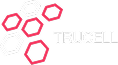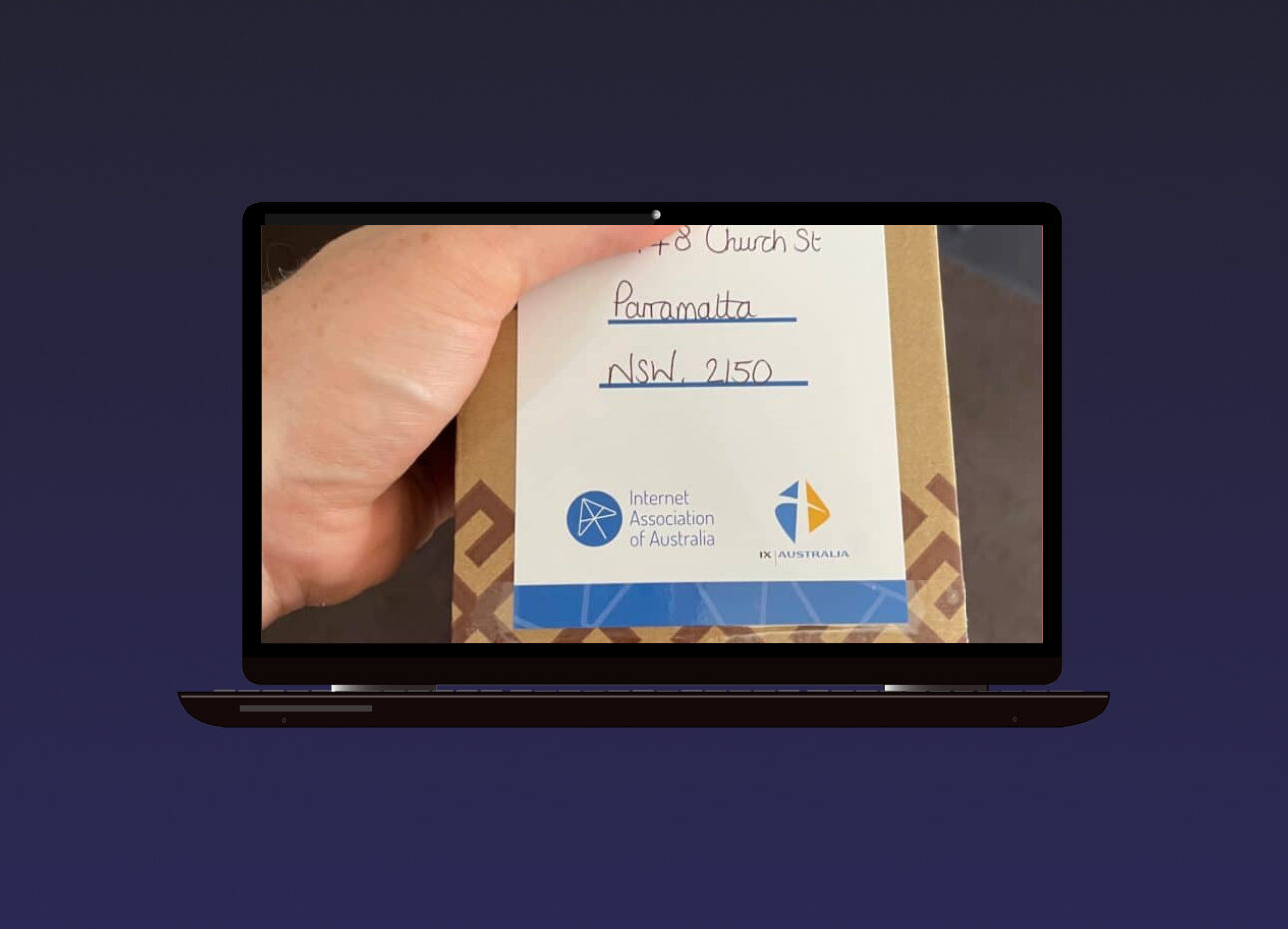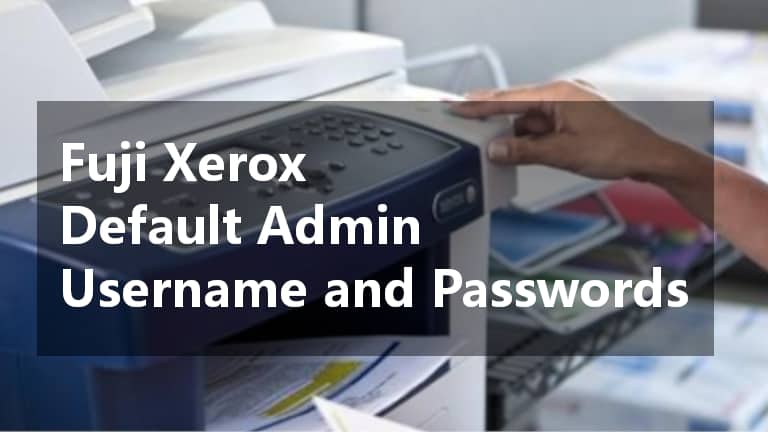13 Strategies To Make Your Cybersecurity Failproof
Skilled hackers can easily access your system and steal precious business information. Upgrading your cybersecurity can help address this problem. Taking your cybersecurity seriously is a must. Otherwise, you leave the door open for criminals to compromise your business’s privacy and cause legal troubles. Now, you might think that cybercriminals only target large companies due to more resources. But that’s not the case. Whether you’re a small or medium-sized organization, you have a large amount of sensitive data that hackers can utilize. If it ends up in the wrong hands, your reputation can be in shambles, and you may lose access to invaluable information. The good news is that every business leader can prevent this scenario. And the best way to do so is to take cybersecurity measures to the next level. This article will share the 13 most effective strategies for making your cybersecurity disaster-proof. The 13 Strategies Strategy…