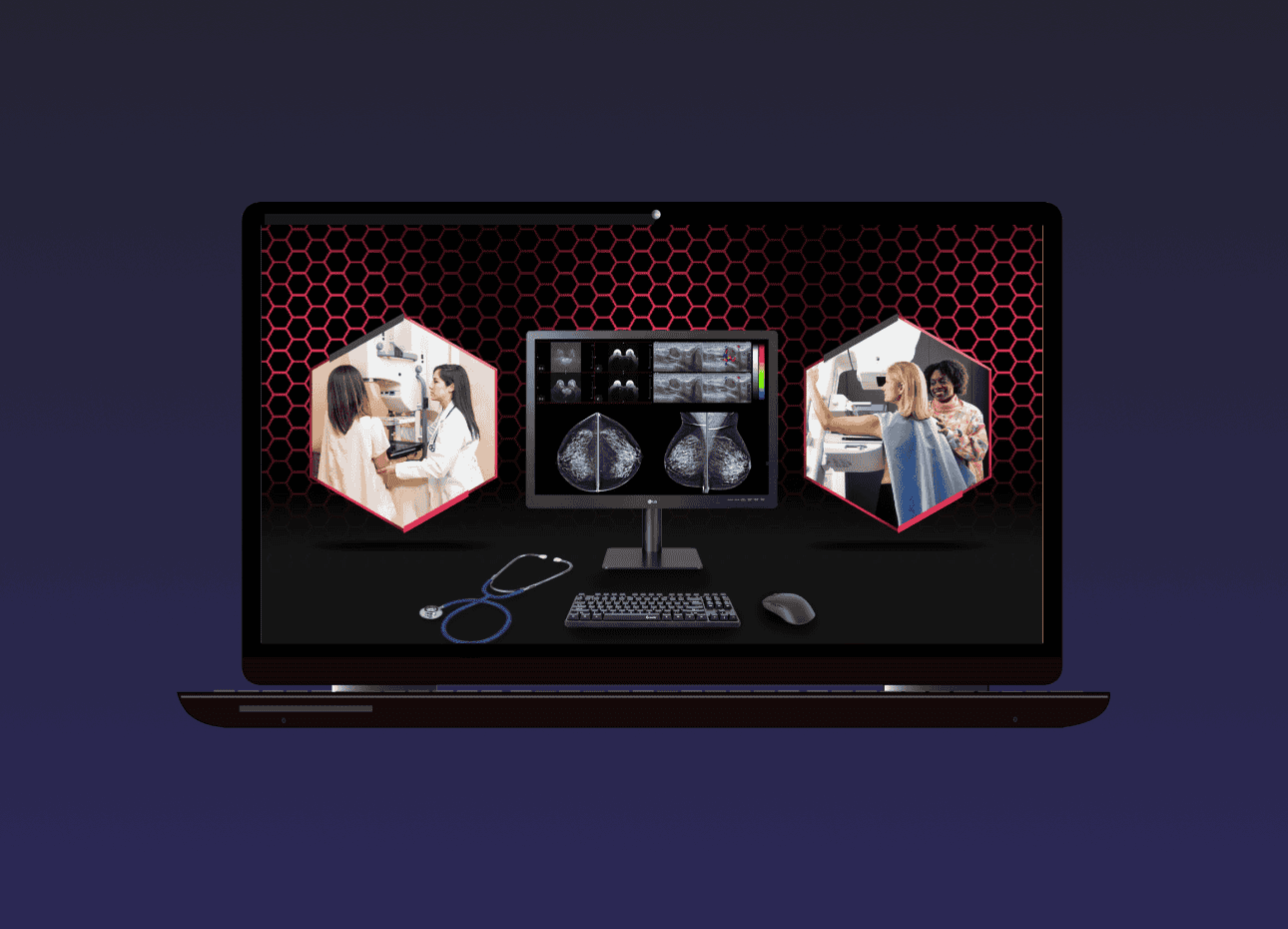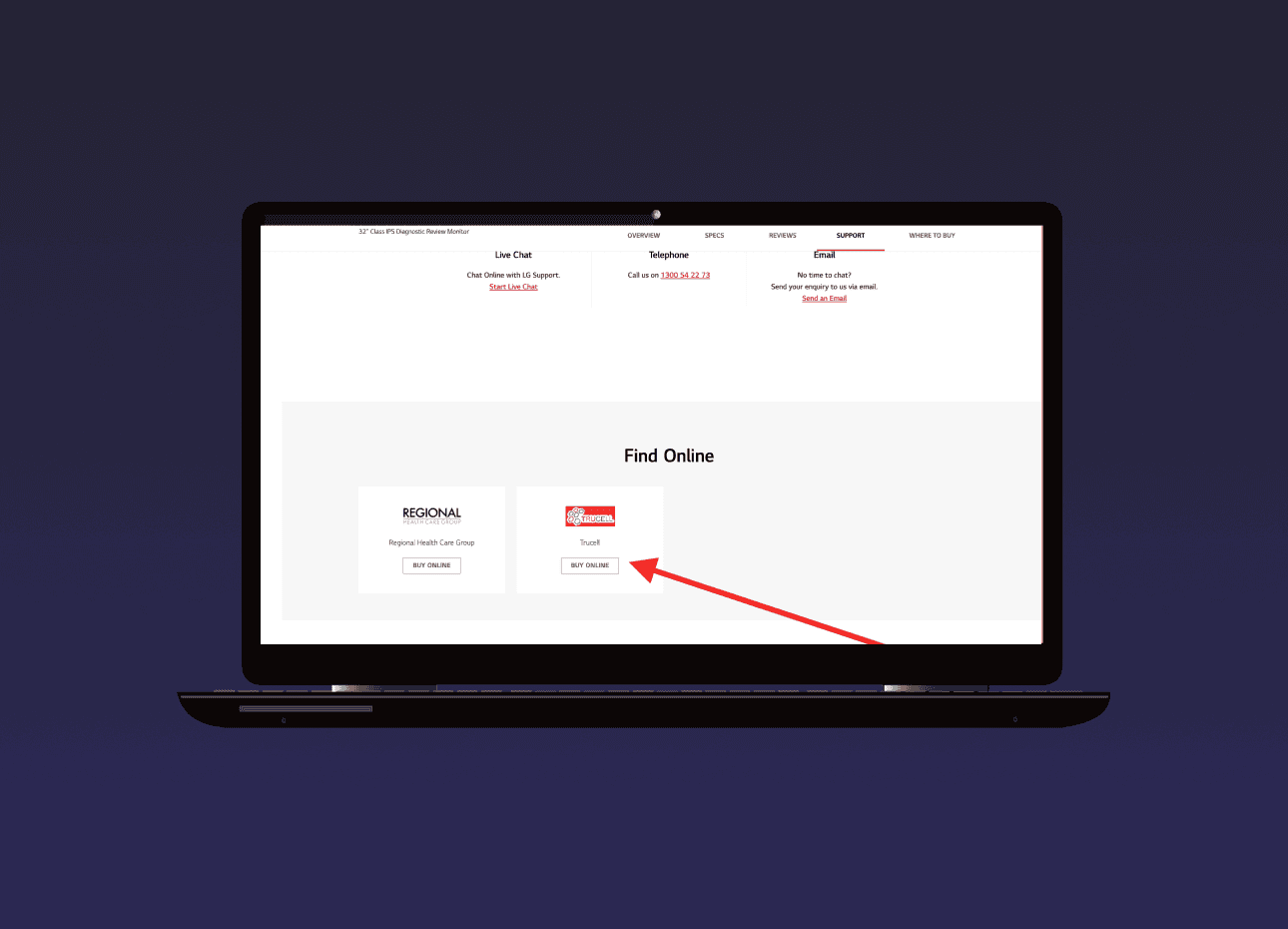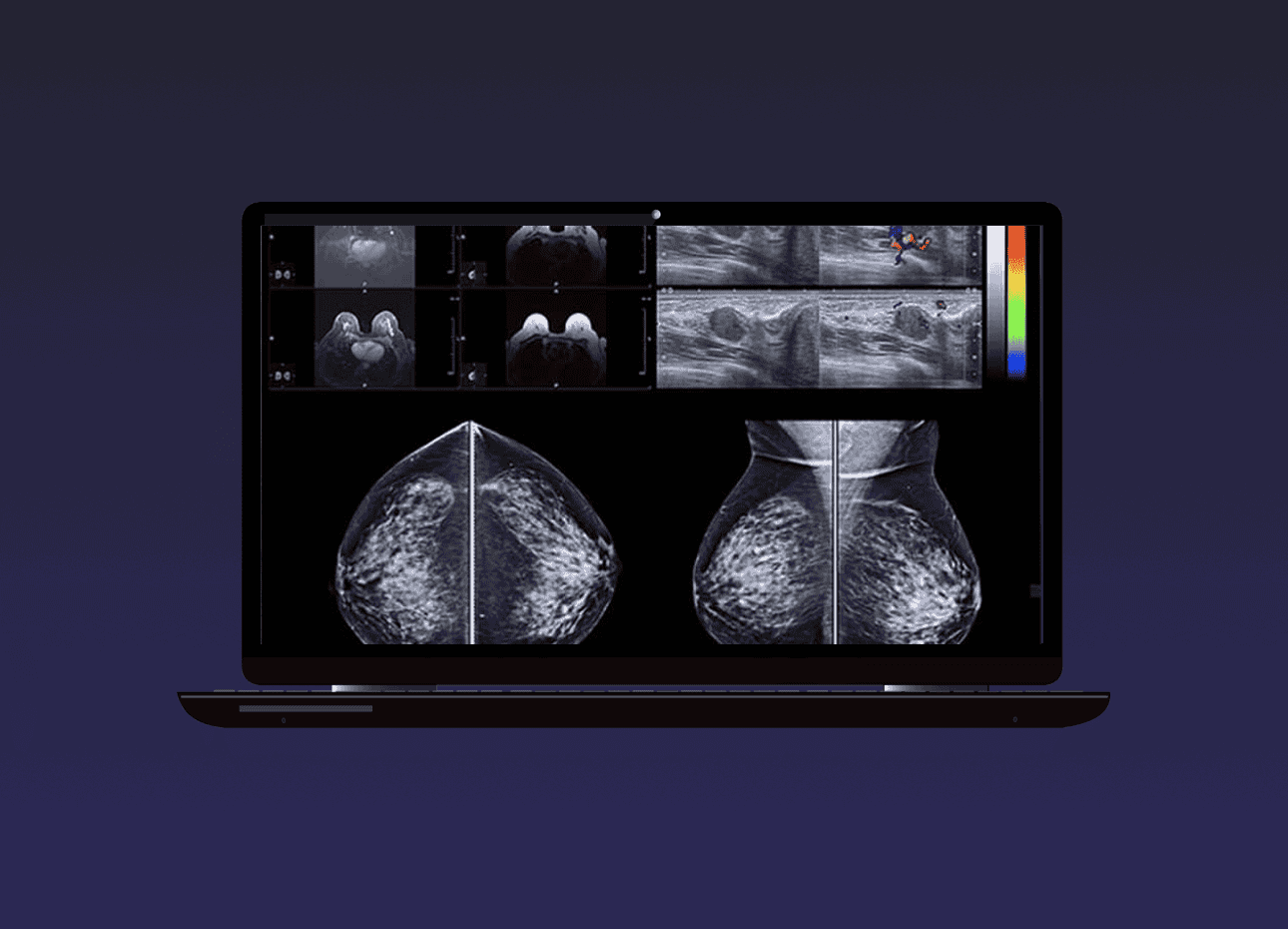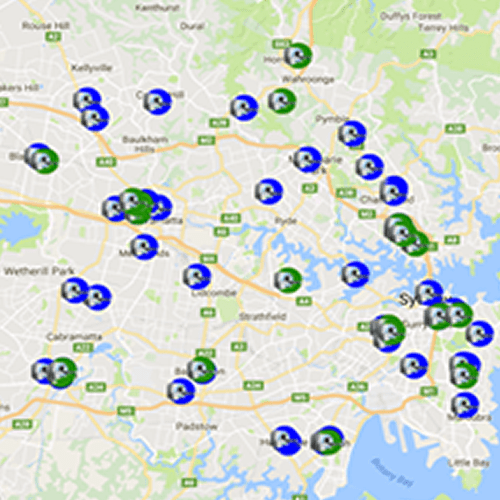Benefits of using Diagnostic Display Monitors in Healthcare
Medical display monitors play a vital role in improving patient outcomes. By offering enhanced image quality, which allows for more accurate diagnoses and treatment decisions. By choosing medical-grade monitor, you’re not only ensuring the best for your patients but also enhancing the efficiency and effectiveness of your medical practice. What are the advantages of medical display monitors? It’s a question that we get asked on a near-daily basis by radiologists, healthcare IT professionals, buyers for medical groups, and hospital administrators. Why should I pay for medical display monitor when there are seemingly high-quality consumer-grade options on market that cost less? With all the advances in commercial off-the-shelf (COTS) display technology, is there really that much of a difference between the two options? Although it may appear, that COTS display technologies have closed the gap, the answer to whether there’s still a meaningful difference is a resounding yes. Here’s a simple,…