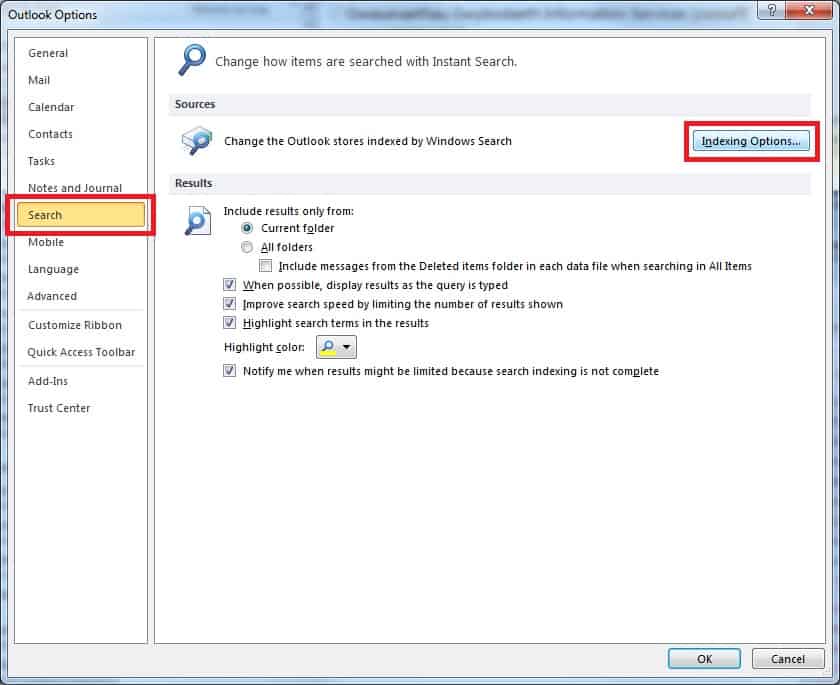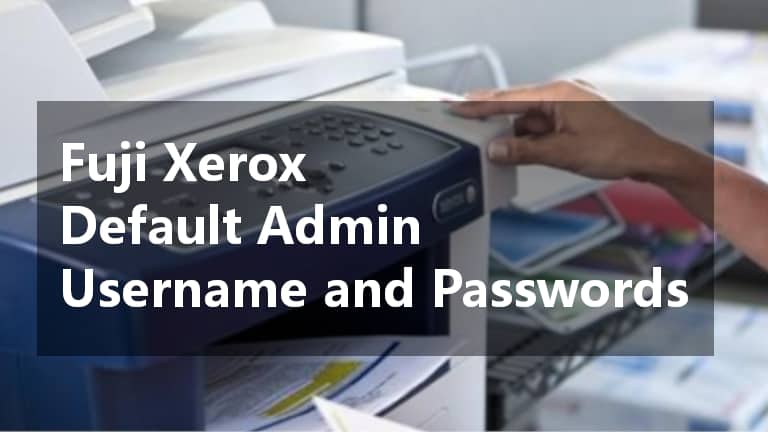How do I rebuild the search index in Microsoft Outlook?
[vc_row type=”in_container” full_screen_row_position=”middle” scene_position=”center” text_color=”dark” text_align=”left” overlay_strength=”0.3″ shape_divider_position=”bottom”][vc_column column_padding=”no-extra-padding” column_padding_position=”all” background_color_opacity=”1″ background_hover_color_opacity=”1″ column_shadow=”none” column_border_radius=”none” width=”1/1″ tablet_text_alignment=”default” phone_text_alignment=”default” column_border_width=”none” column_border_style=”solid”][vc_column_text]Several clients have found that they are not getting all there search results in outlook, especially if they have large mailboxes. If Outlook is not searching all of your emails correctly, you can rebuild the Outlook search index to fix this: Click on File then Options Select Search on the left then click Indexing Options Click Advanced Click the Rebuild button [/vc_column_text][/vc_column][/vc_row]