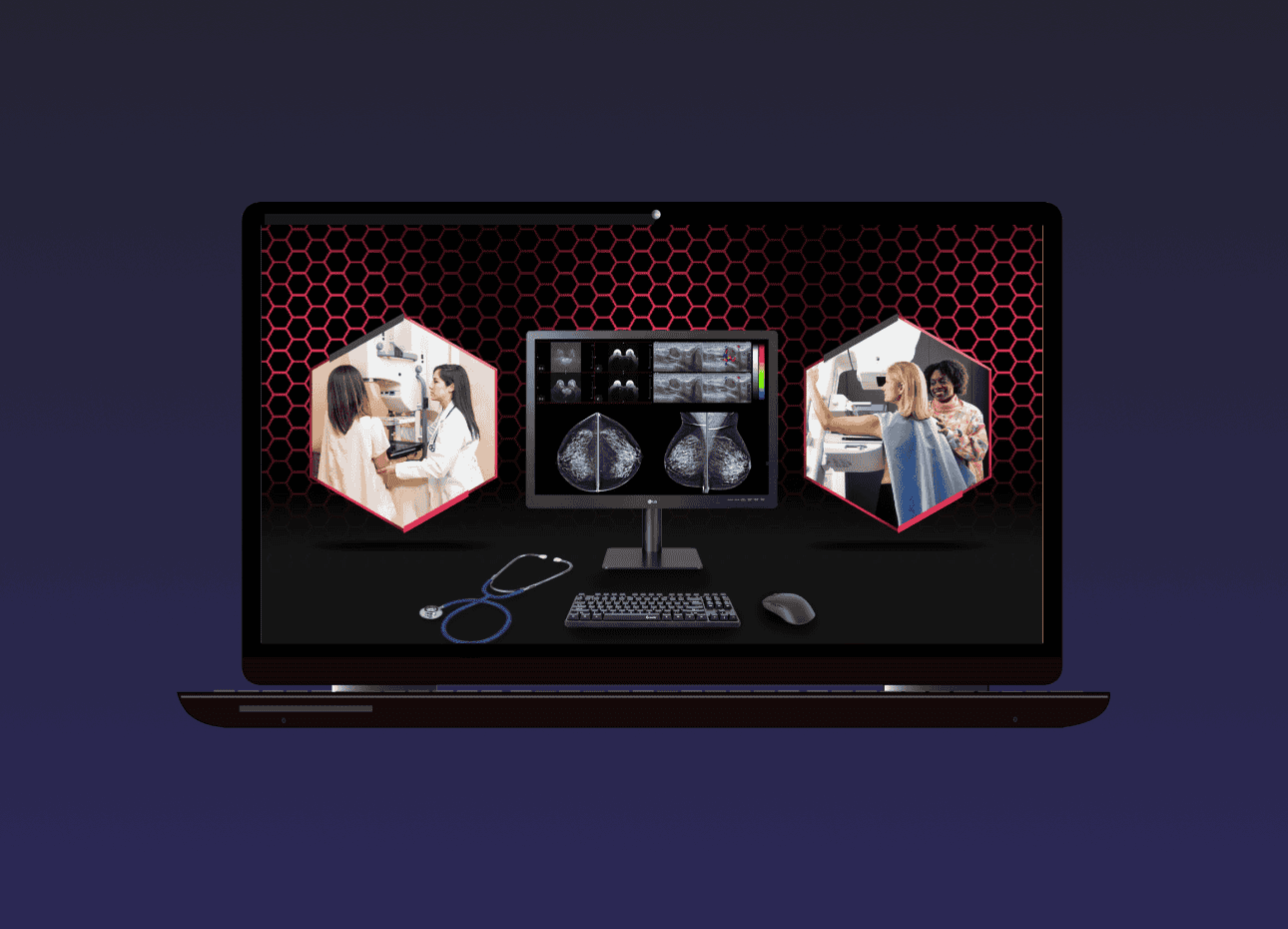Display Considerations When Choosing a Mammography Monitor
Screen resolution for mammography displays ranges between 5MP and 12MP. 1. Screen size and resolution of Display In a dual-head display configuration—that is, two displays set up together as a pair—each monitor has a screen size of 21 inches and a resolution of 5MP. This is the minimum requirement that the MQSA calls for. Learn more about why you need a 5MP display monitor for interpreting mammography cases. However, a single fusion display—in which breast images that would normally appear on two displays are combined into a single screen so that radiologists can more easily compare the images side by side—has a screen size of about 30 to 33 inches and a resolution of 12MP. Although fusion displays clearly provide a larger screen and a much higher resolution, one option isn’t “better” than the other. The choice between a dual-head display or a fusion display comes down to personal preference…