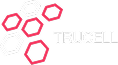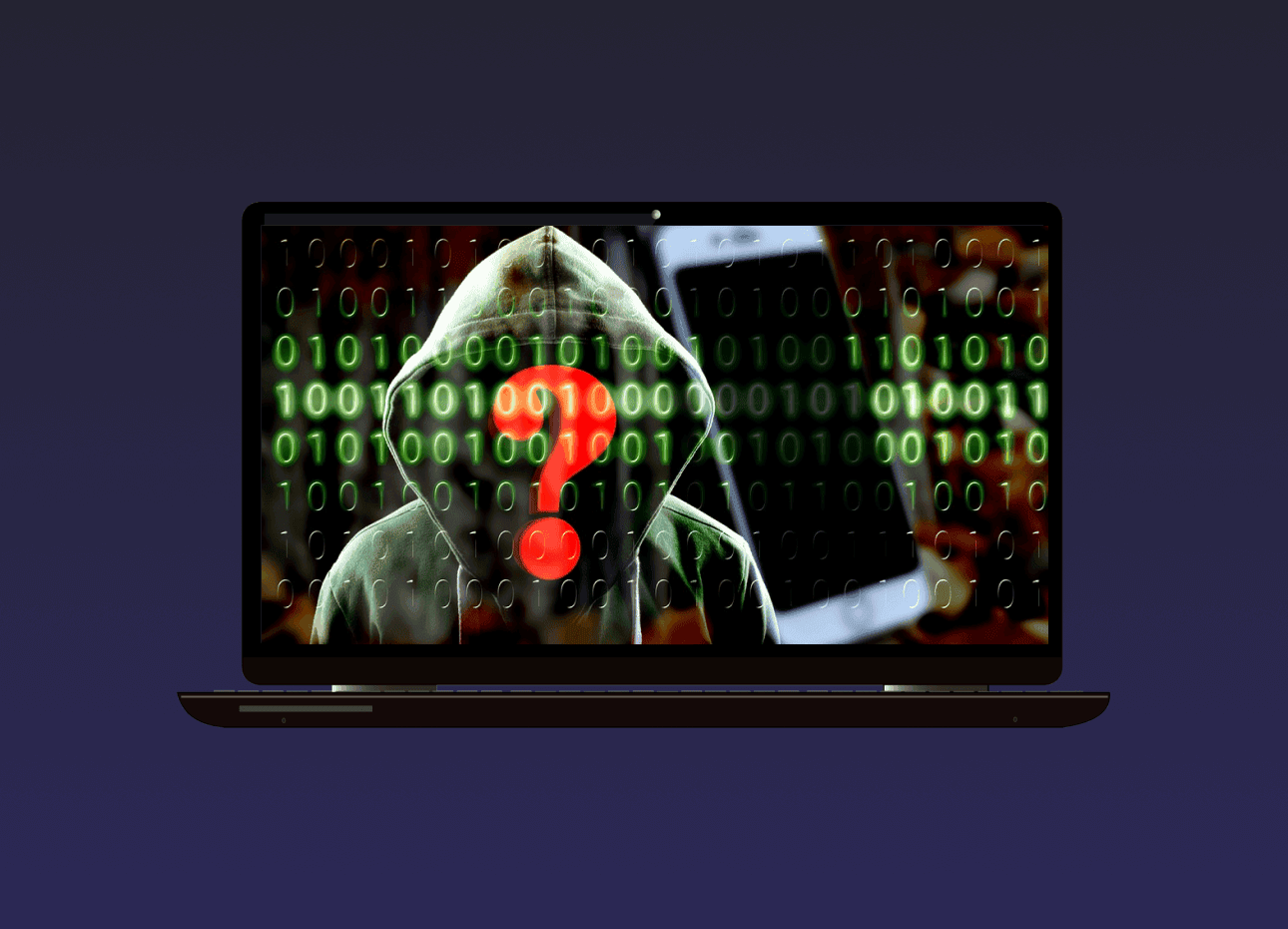Protect Your VoIP from Cyberattacks
Protect Your VoIP Hardly any phone call system in a business beats VoIP when it comes to efficiency and flexibility. However, it’s not immune to cyberattacks. Discover how you can secure your VoIP ASAP. What kind of communication system are you using for your business? I asked because many modern-day businesses have now switched to the Voice Over Internet Protocol (VoIP). This technology allows employees to perform voice calls using only their internet connection. It’s often a wise choice considering that using VoIP comes with several benefits to a business. Among its benefits include lower operating costs, greater convenience than traditional services, increased accessibility, higher scalability, and the ability to multitask. VoIP also comes with advanced features for teams of all sizes, is completely portable, and offers superior voice quality. However, VoIP systems also have limitations, with cyberattacks being their number one downside. The good news is that it’s possible…