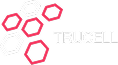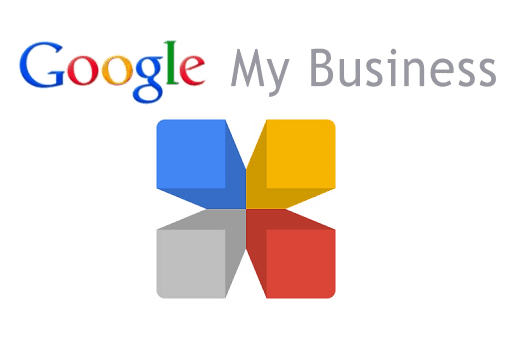Getting started with Google My Business
What is Google My Business
Also previously known as the Google Places tool, Google My Business is Googles solution to managing your business across all of googles search products. The tool helps potential customers find you anywhere and anytime across all of googles search products.
Please keep in mind that Google My Business is now the only way to add your business listing into Googles directory. It is also the only way to manage your businesses appearance on Google, eg address / phone number / website.
To begin your Google My Business Listing: [button color=”accent-color” hover_text_color_override=”#fff” url=”https://business.google.com/add?r=https%3A%2F%2Fwww.google.com%2Fbusiness%2Fsign-up%2Findex.html&service=plus&hl=en&gmbsrc=ww-ww-z-z-z-gmb-s-z-l~mhp%7Cget_on_h%7Cd&ppsrc=GMBLG&utm_campaign=ww-ww-z-z-z-gmb-s-z-l~mhp%7Cget_on_h%7Cd&utm_source=gmb&utm_medium=z&_ga=1.4608691.1018700525.1424046267″ text=”Get on Google” color_override=””]