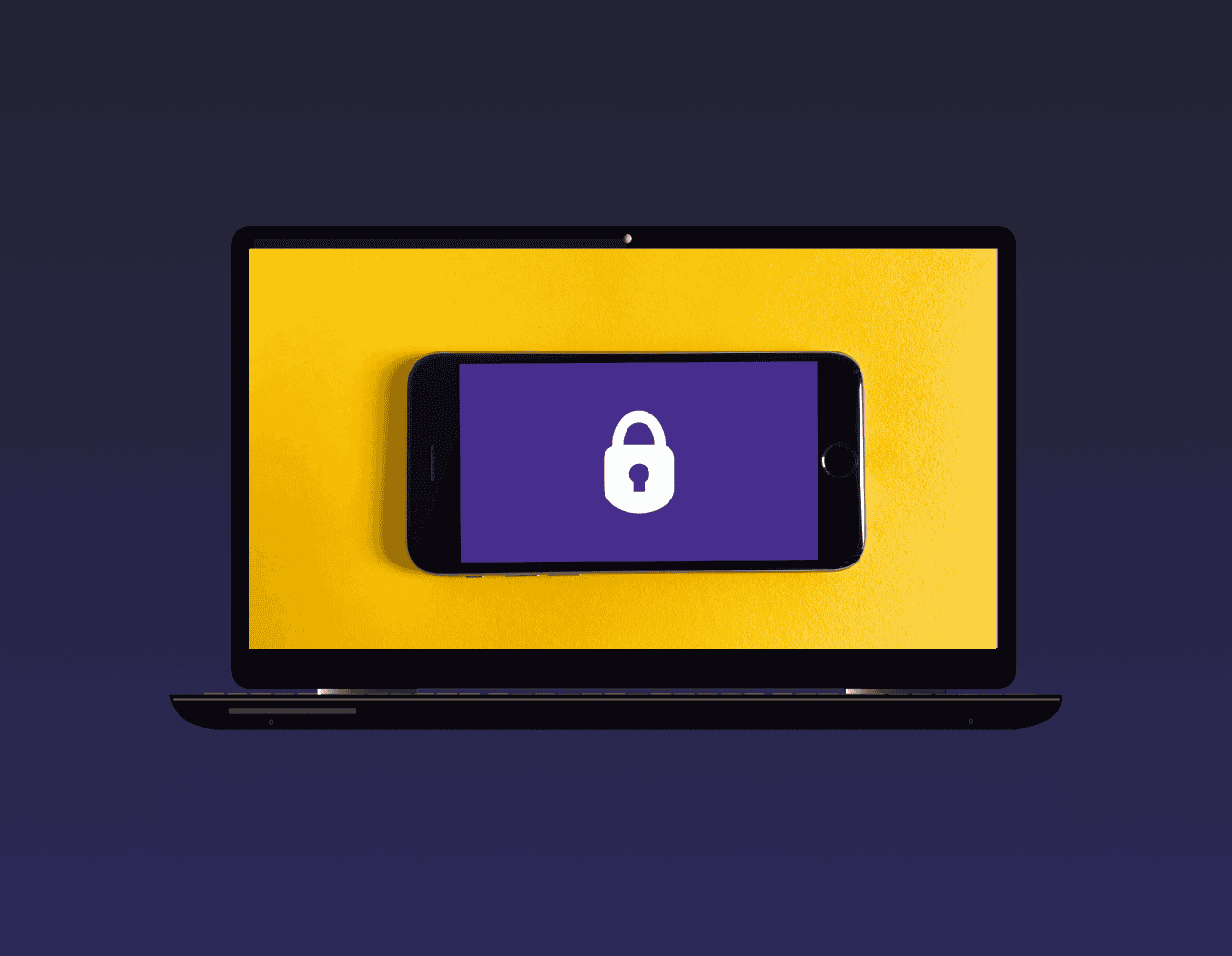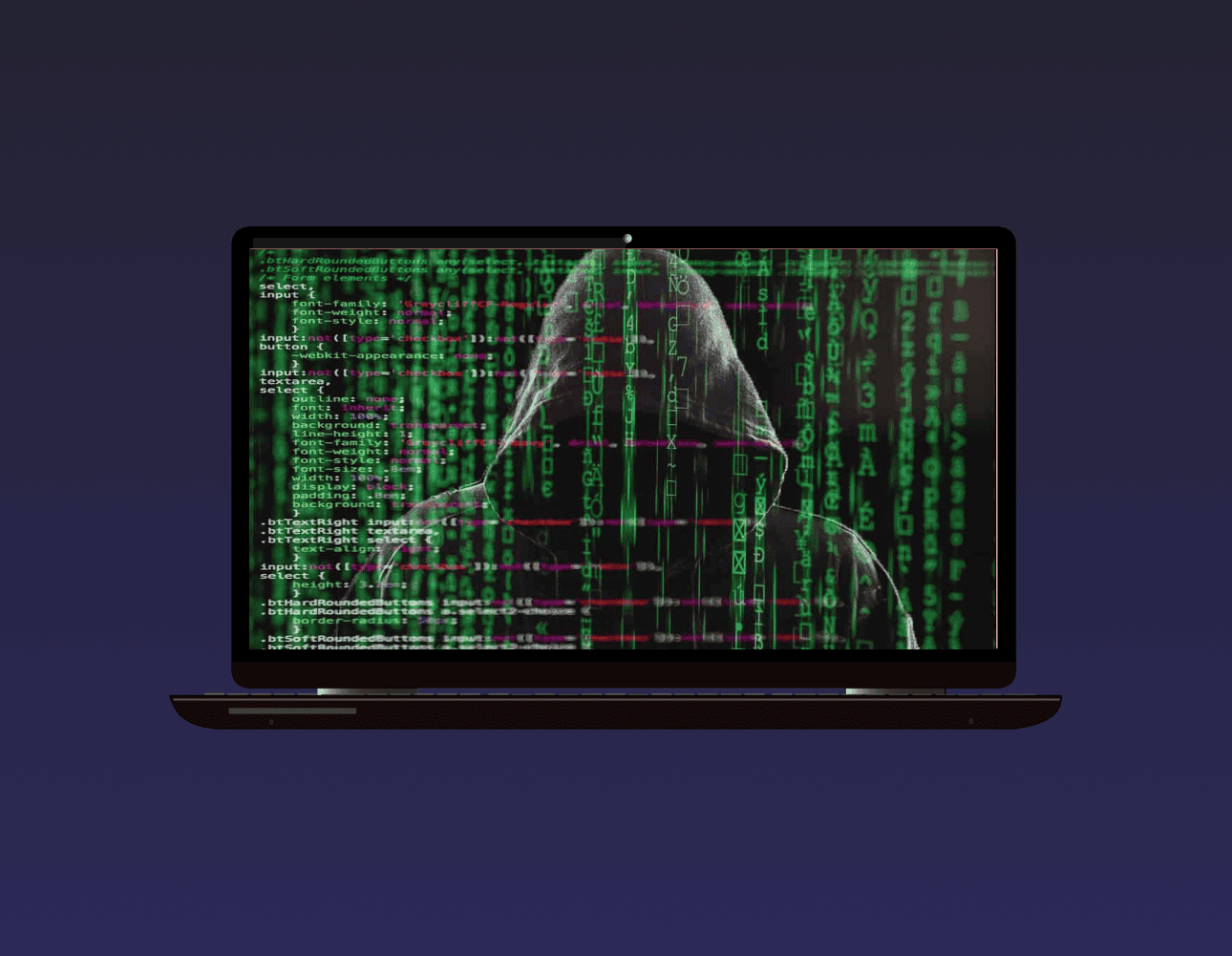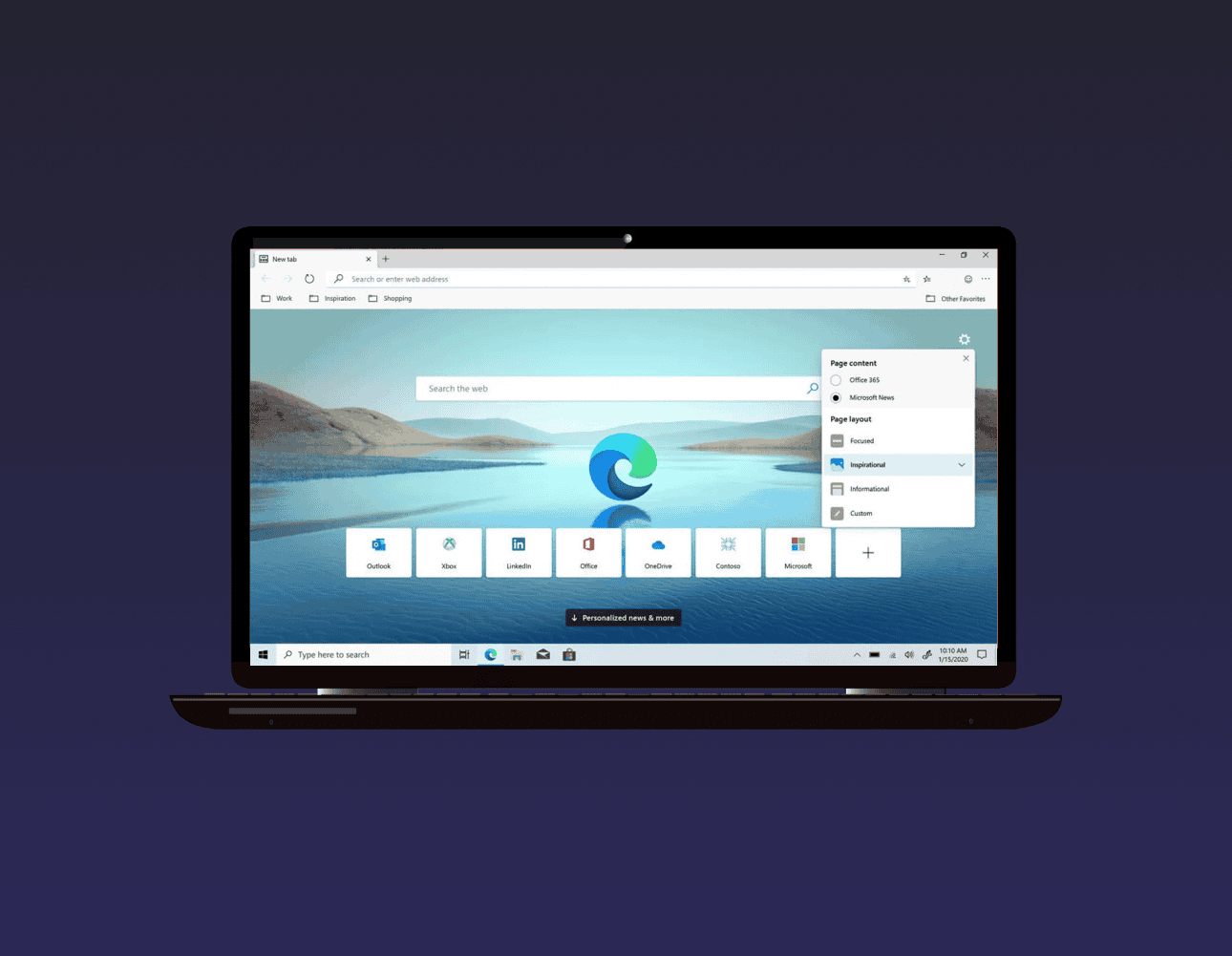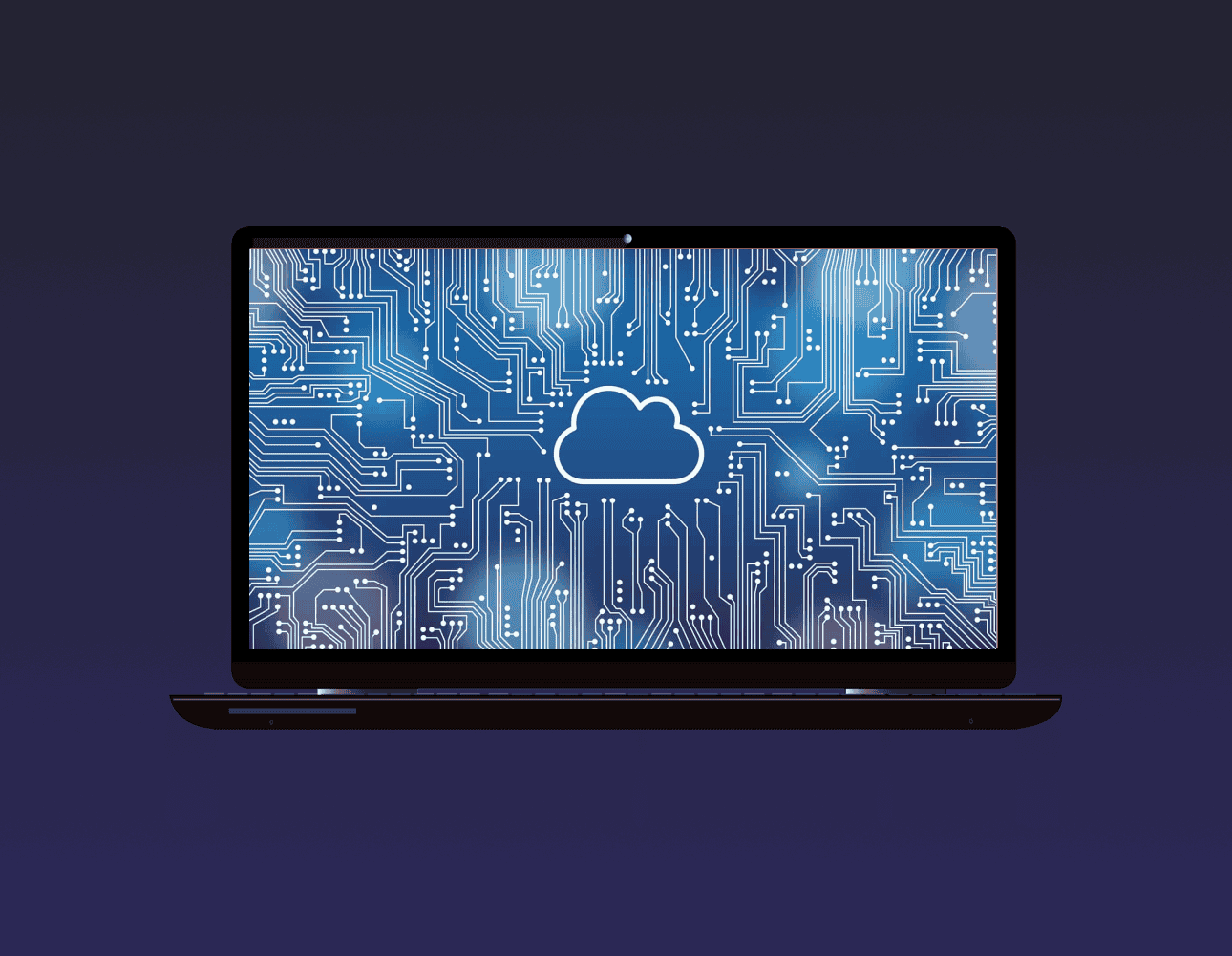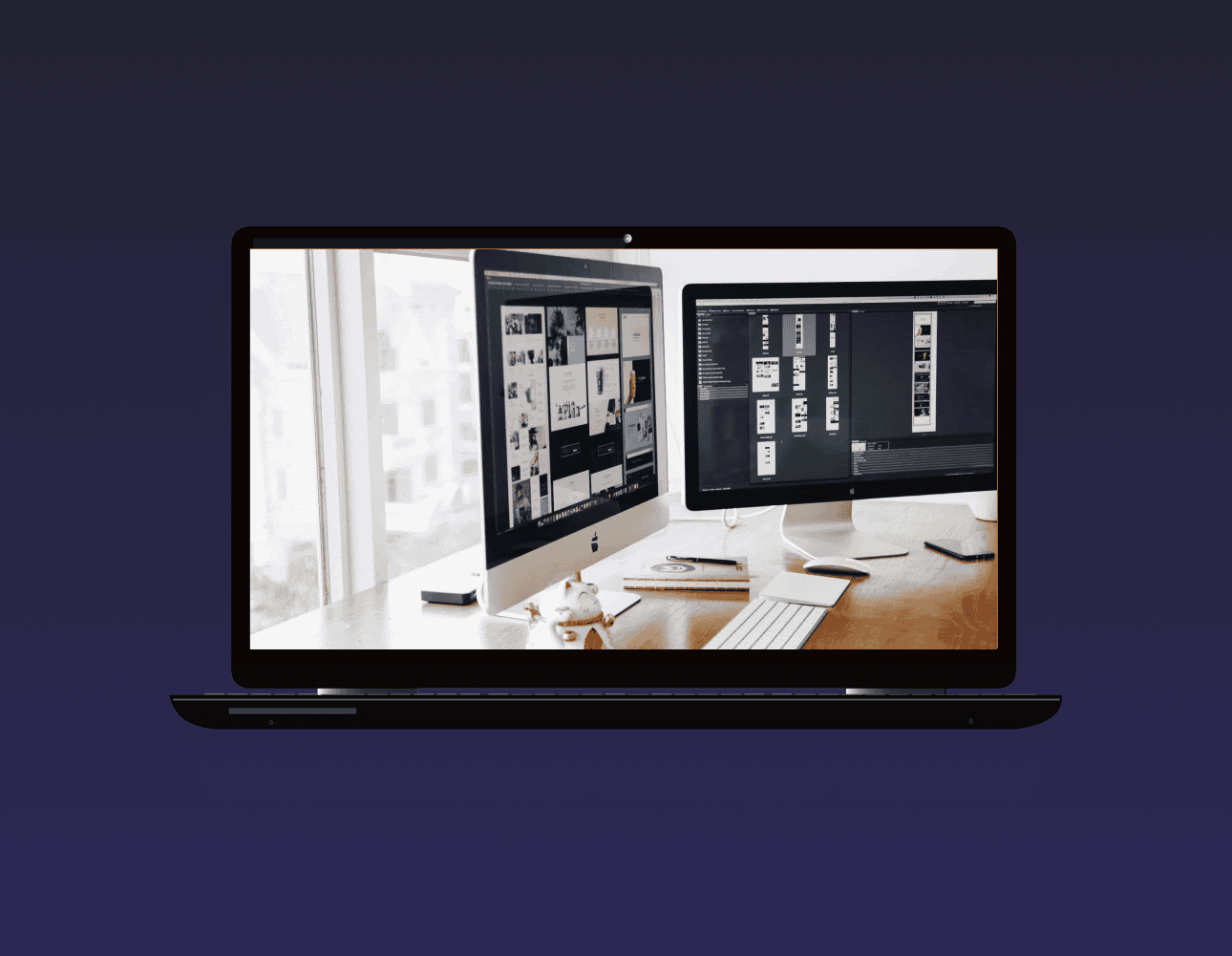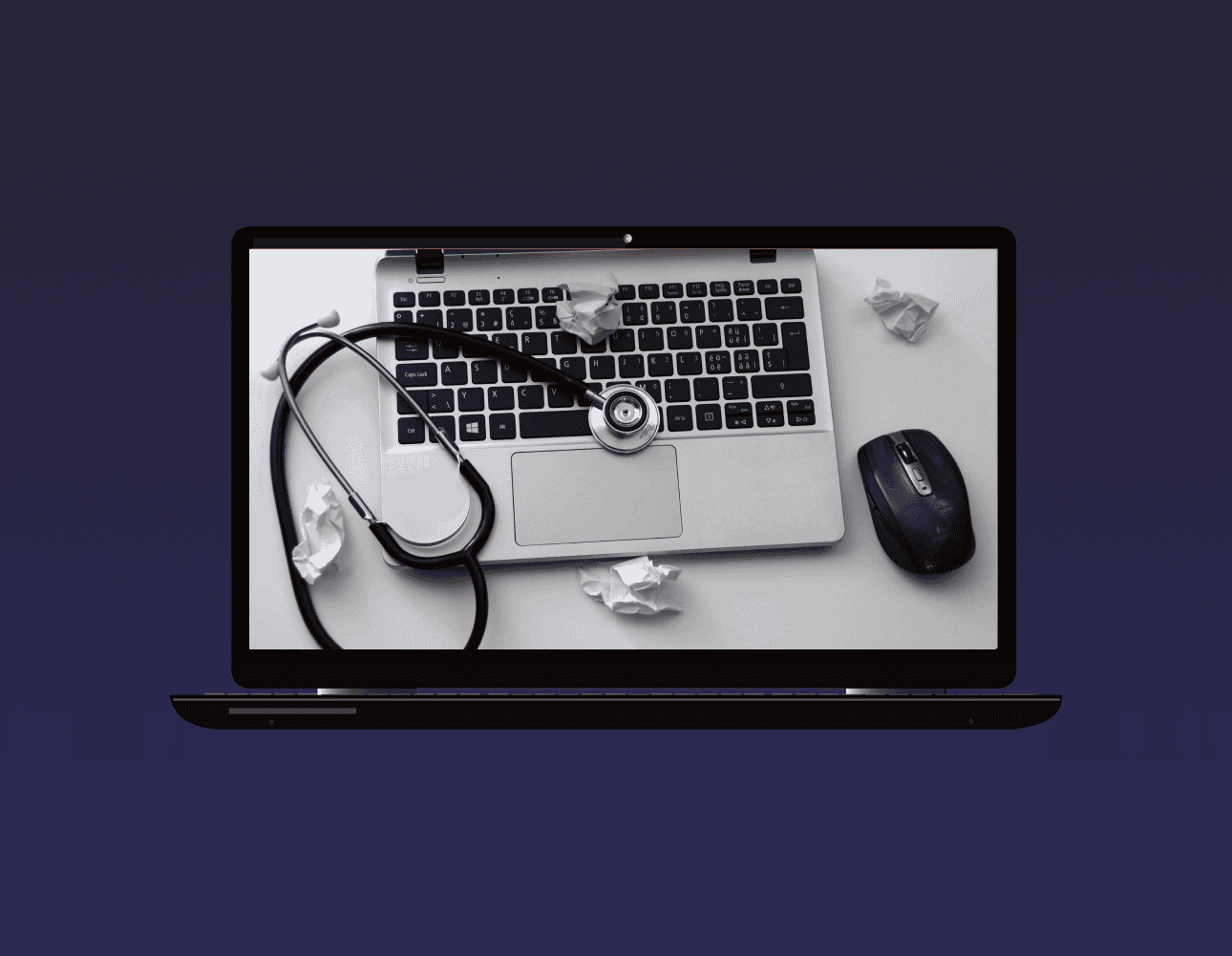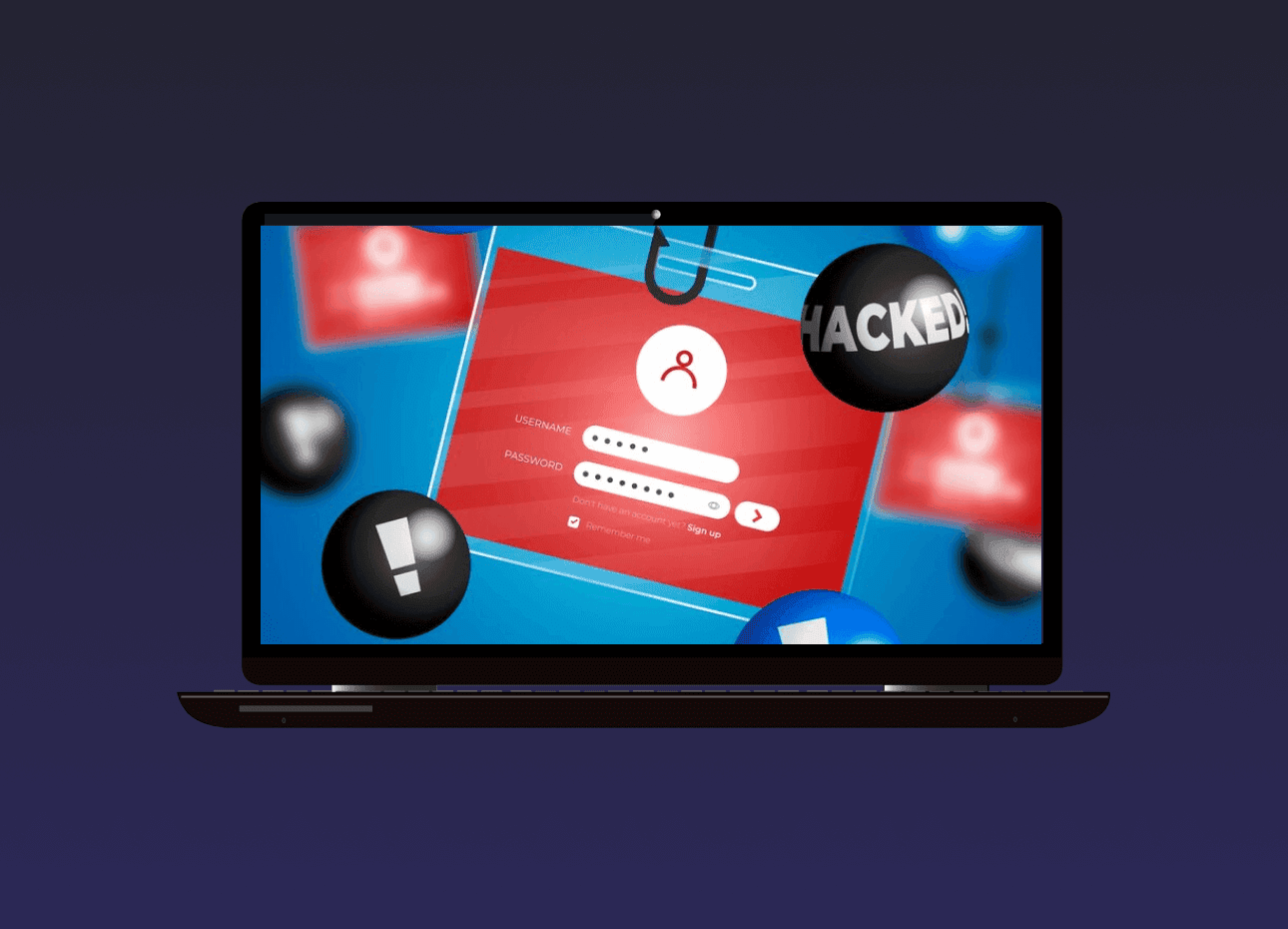Top 5 Mobile Device Attacks You Need to Watch Out For
Smartphones and tablets are often the preferred device for communications, web searching, and accessing many types of apps. They’re more portable and can be used from anywhere. We’re seeing the takeover of many activities that used to be performed on traditional computers. Now, people are using mobile devices instead. For example, Microsoft estimates that up to 80% of the workload in many enterprise organizations is now done via mobile devices. Over half of all web searches are also now conducted from a mobile device rather than a desktop PC. This has caused mobile devices to become more targeted over the past few years. As hackers realize they’re holding many of the same sensitive information and app access as PCs, they’ve been creating mobile malware and other exploits to breach mobile devices. In 2020, approximately 36.5% of organizations were impacted by mobile malware and 2.5 million people unknowingly downloaded multiple mobile adware apps. It’s important to start…