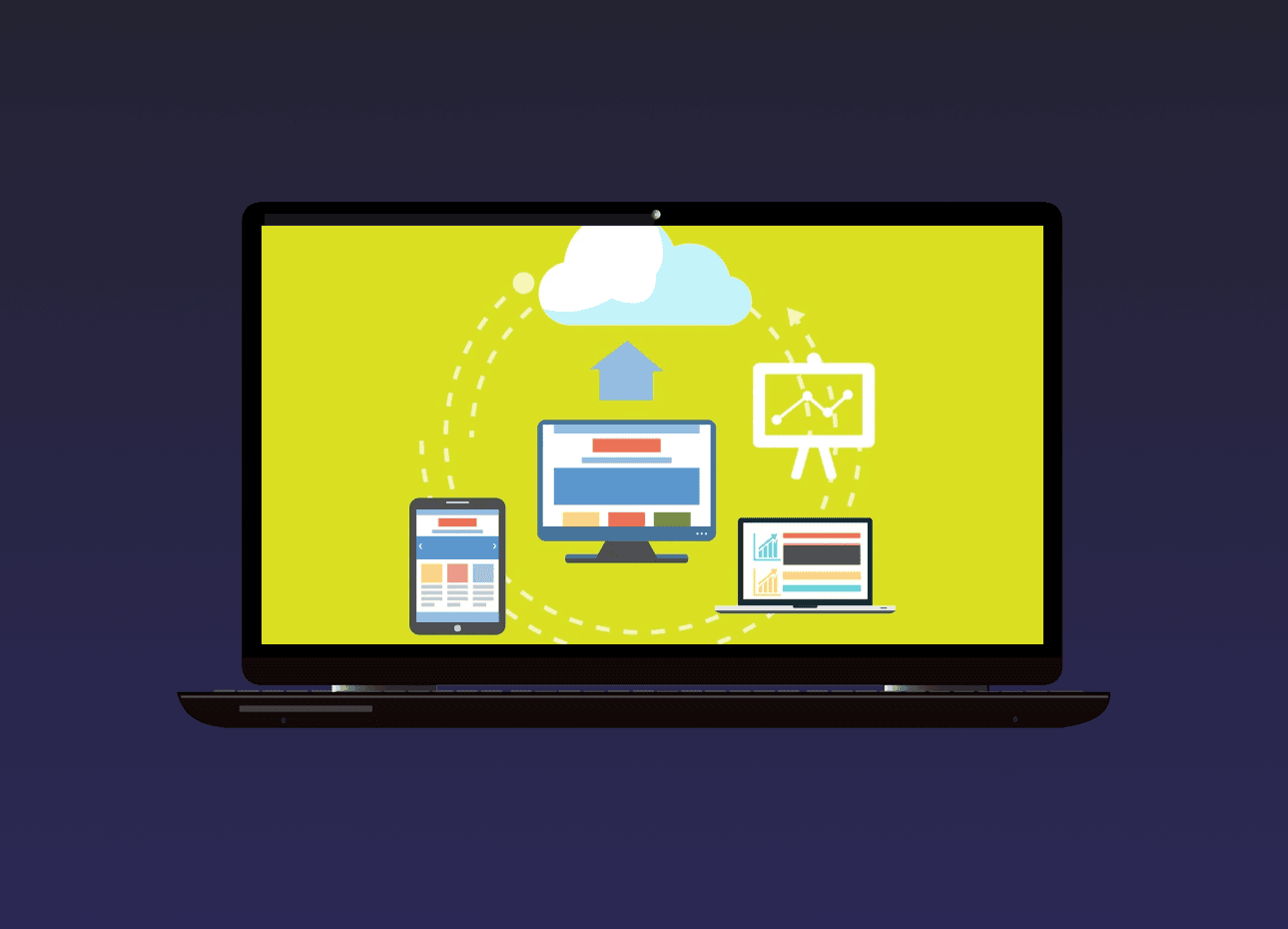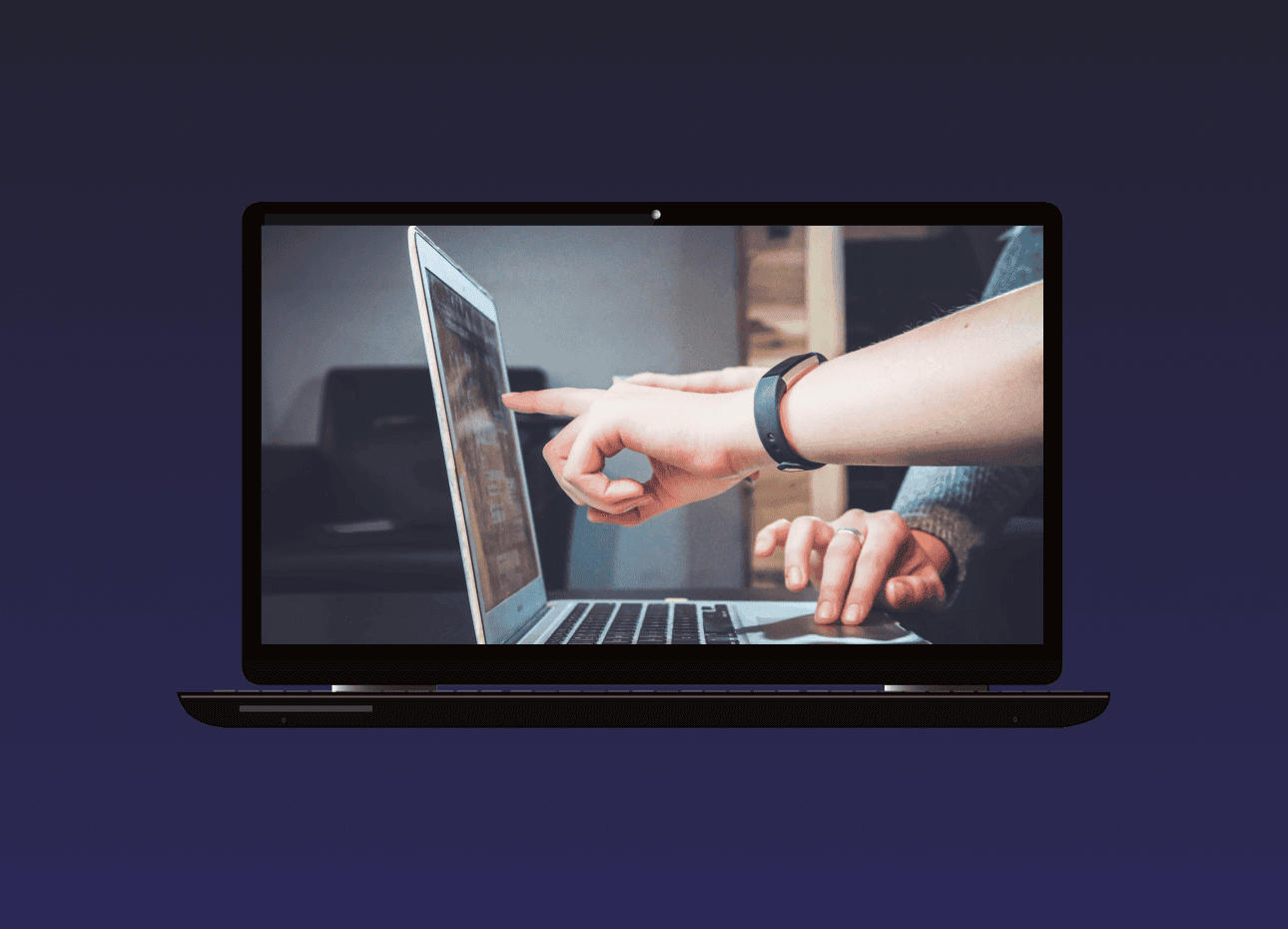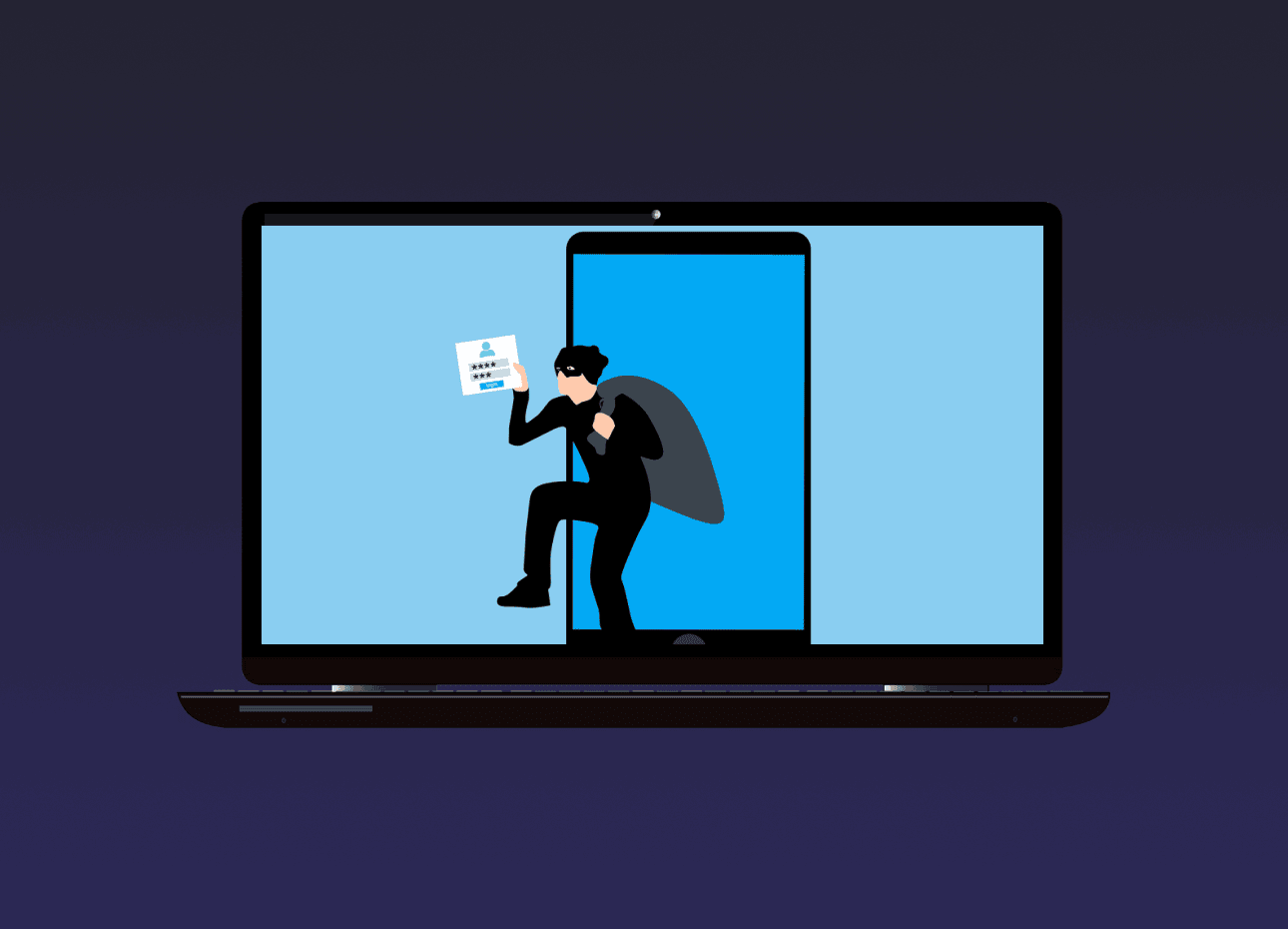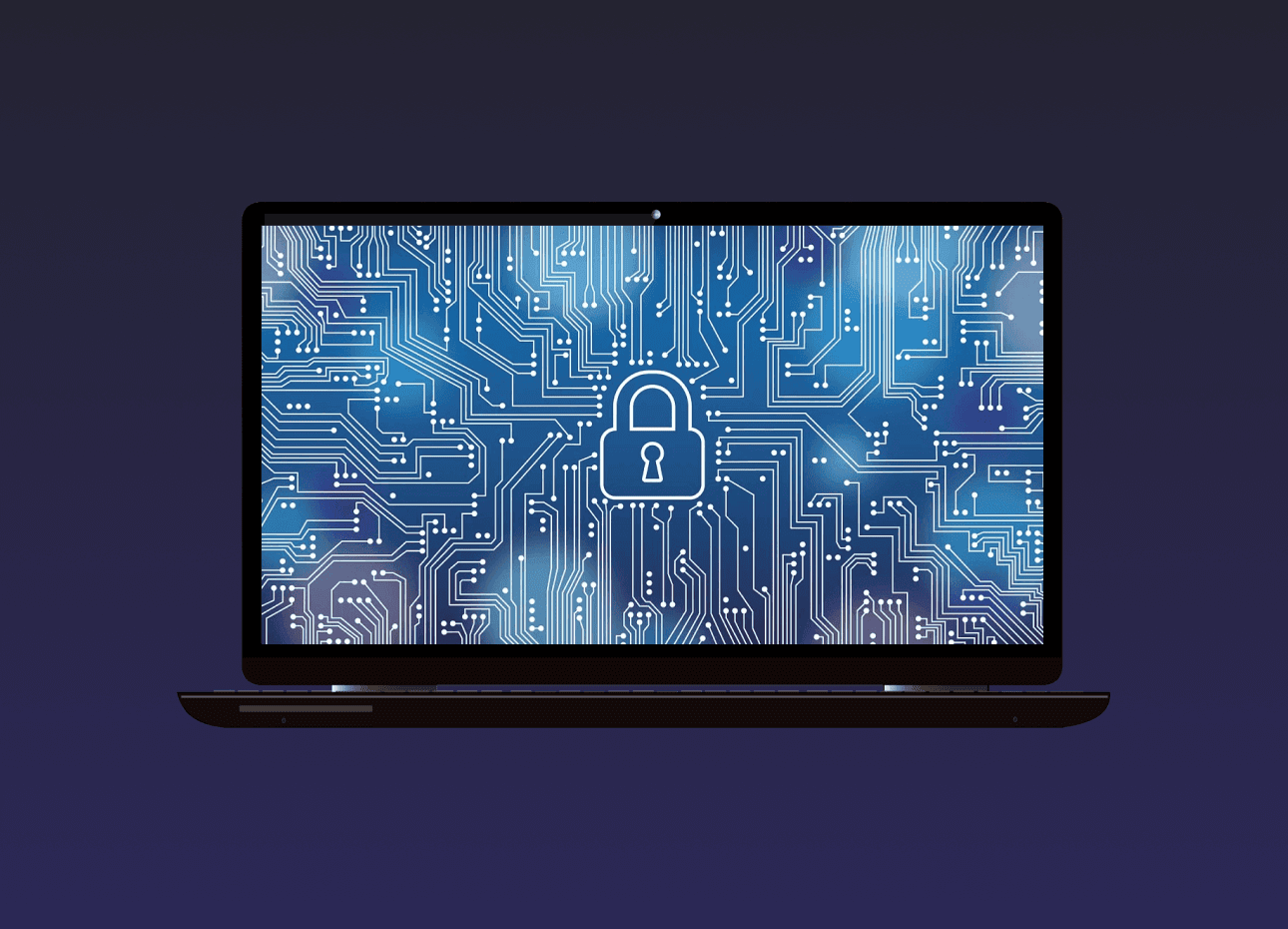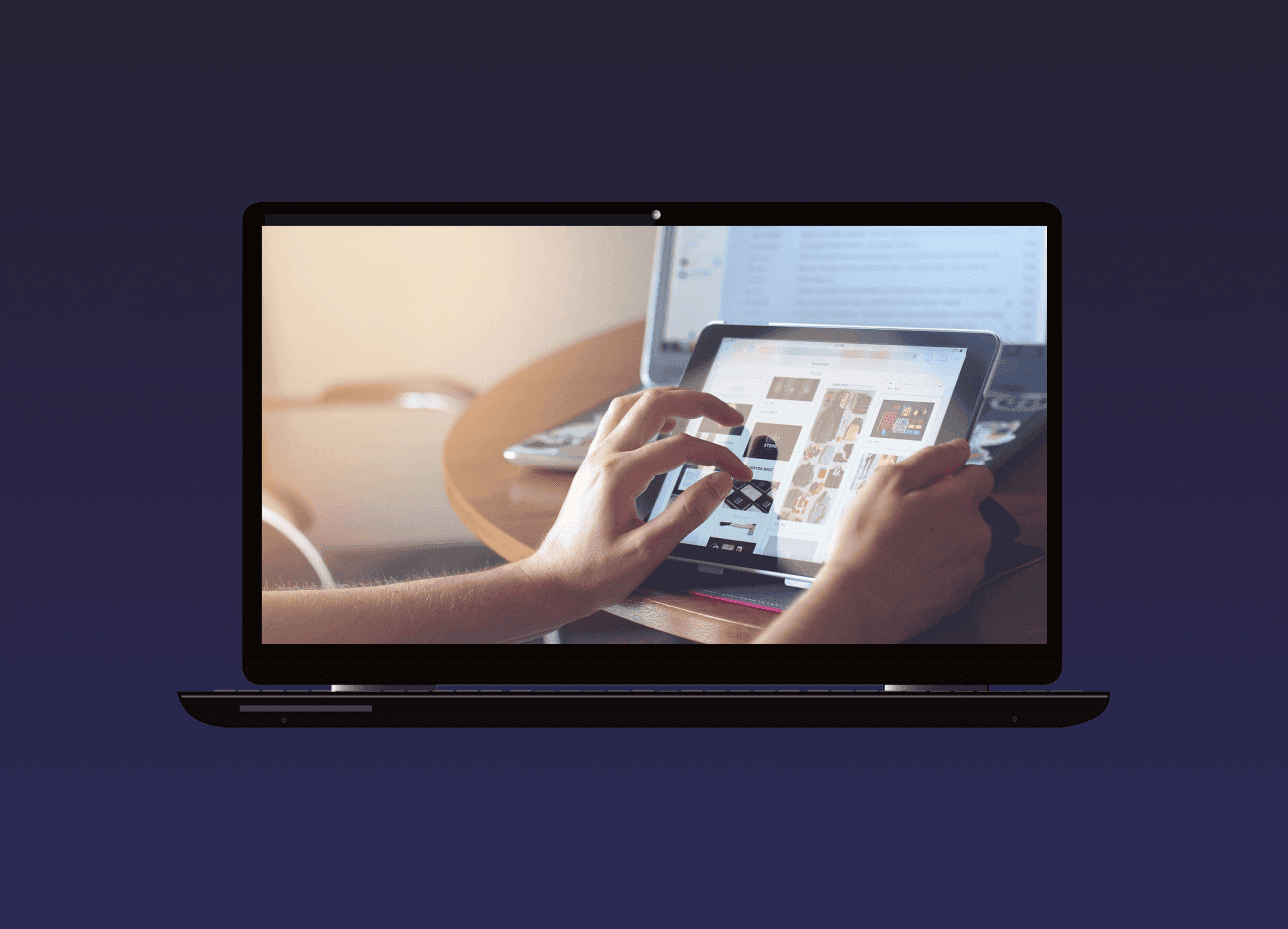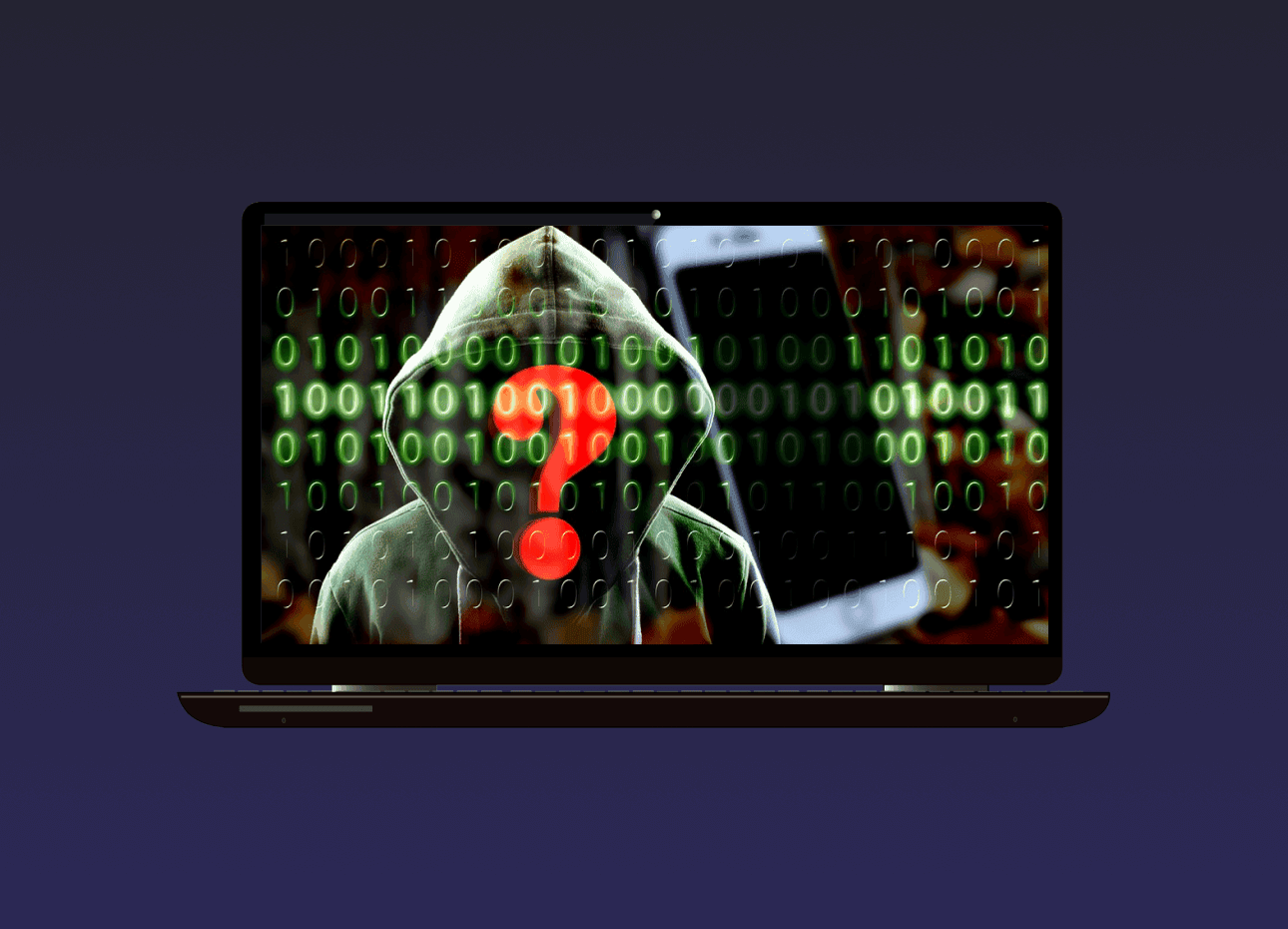4 Interesting Cloud Storage Trends to Watch for in 2022
One area of cloud computing that is used widely, but often isn’t as flashy as the software side is cloud storage. Storing files in the cloud to make them easily accessible and shareable from anywhere was one of the very first uses of the cloud that was adopted widely by many users. As advances like automation and AI come to other types of cloud services, like team communications and business apps, cloud storage is not being left behind. The industry also continues to evolve to make storing data in the cloudless complex, more reliable, and better secured. It’s estimated that in 2021, 50% of all company data was stored in the cloud. This is an increase of 15% from just five years earlier. With today’s hybrid teams that may be working from home and be hundreds or thousands of miles away from co-workers, it’s important to centrally locate files in cloud systems…