Finding the Right IT Provider: Avoid These 8 Mistakes
Introduction Your business can benefit a lot from working with an IT provider. However, you need to avoid several key mistakes when choosing your team. Time spent on trying to figure out the technology you use in your business can be costly. While doing that, you can’t focus on your business needs, which can then result in poor customer satisfaction. This is where IT provider come into play. They enable you to outsource hardware and computing-related services, such as managed IT security and cloud computing. IT providers can also provide a robust IT infrastructure so that you can direct your attention to revenue-generating activities. While there are numerous IT providers to choose from, not all of them may accommodate your business’s specific needs. And integrating with the wrong team can raise your spending due to irrelevant services, recurring security issues, data backup problems, and downtime. Therefore, you need to be…