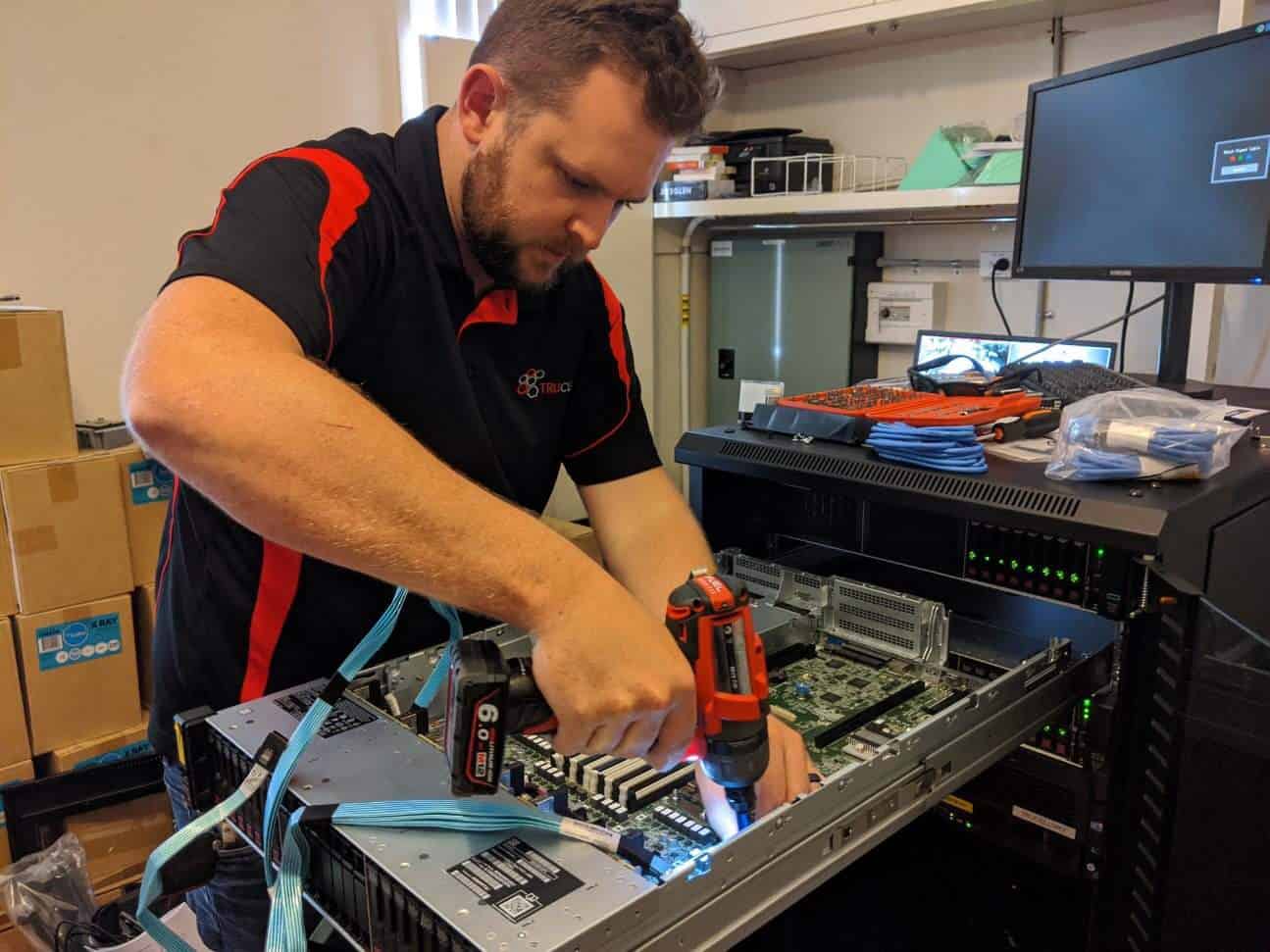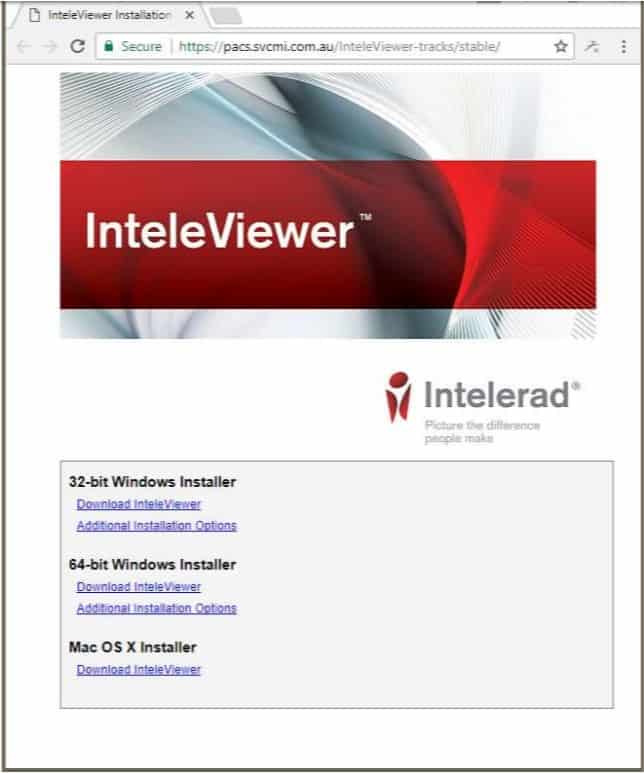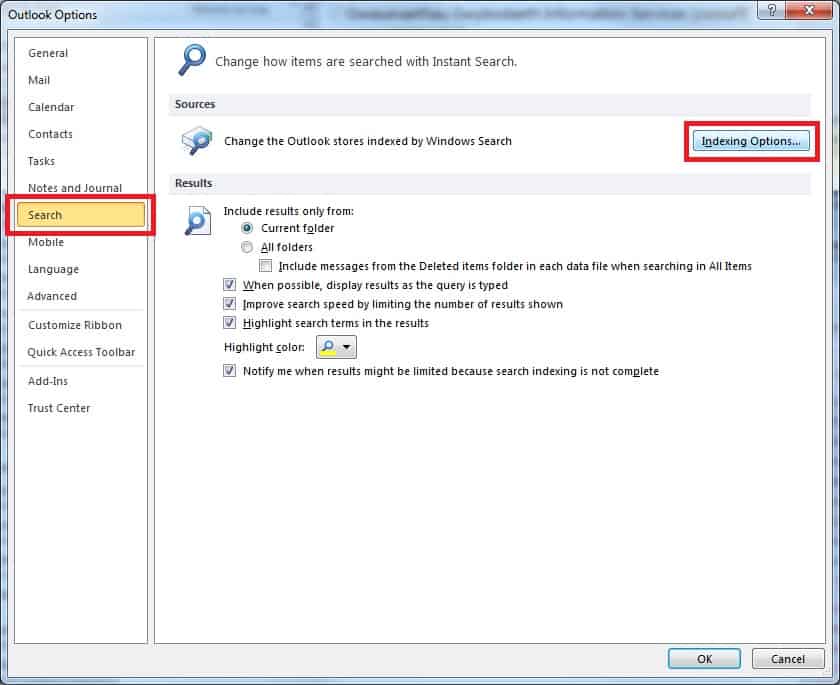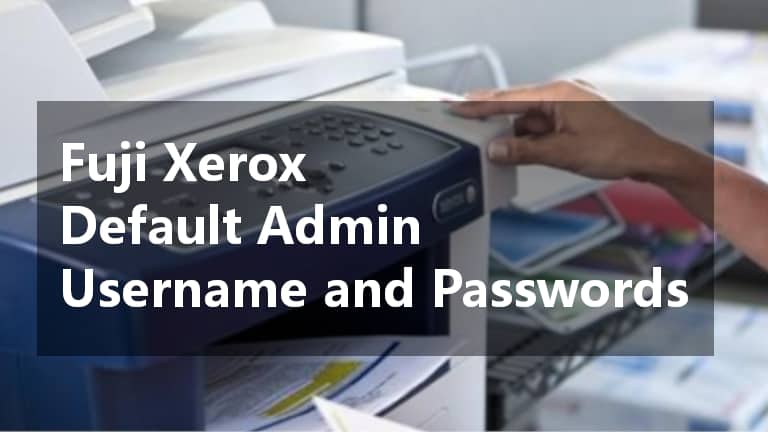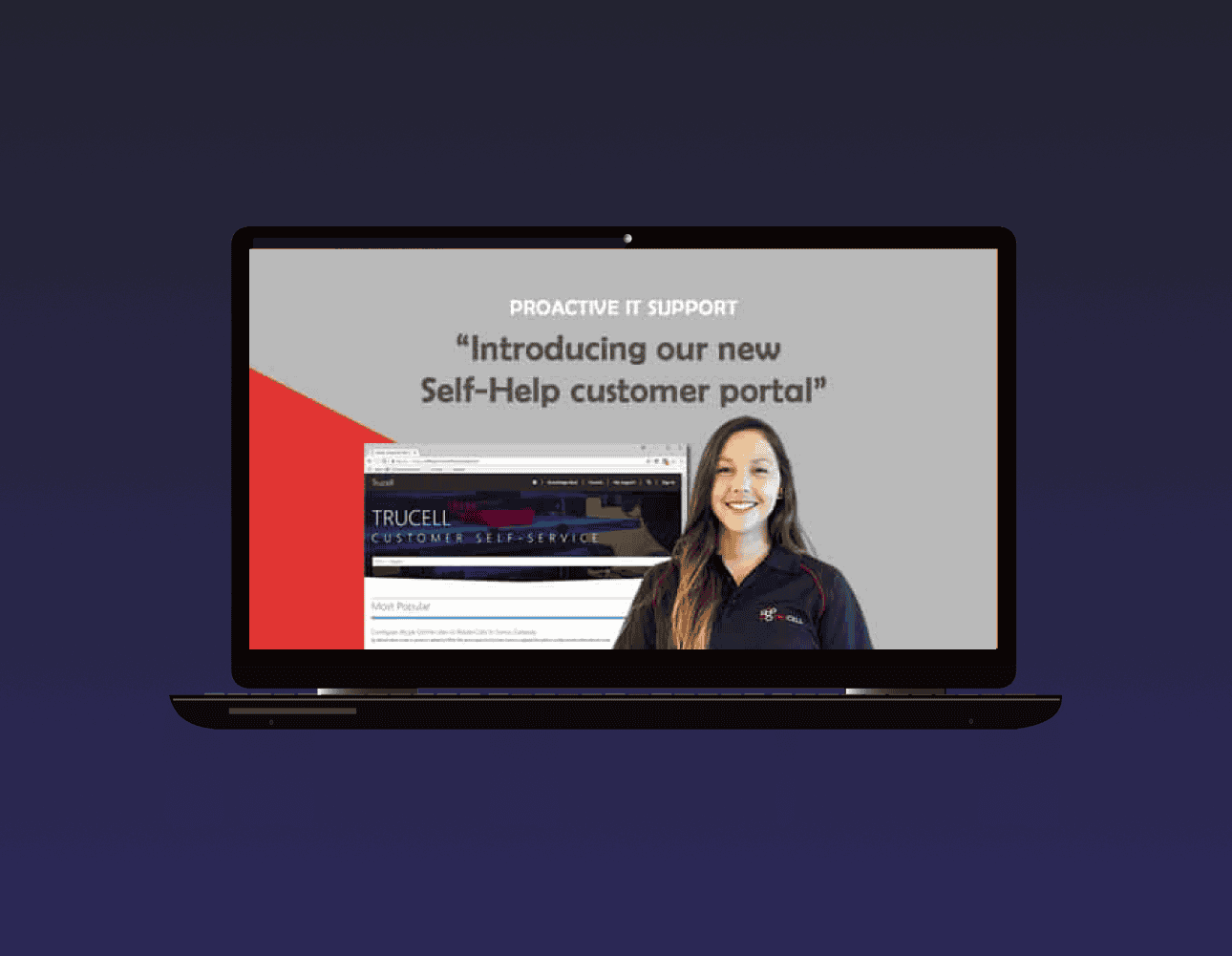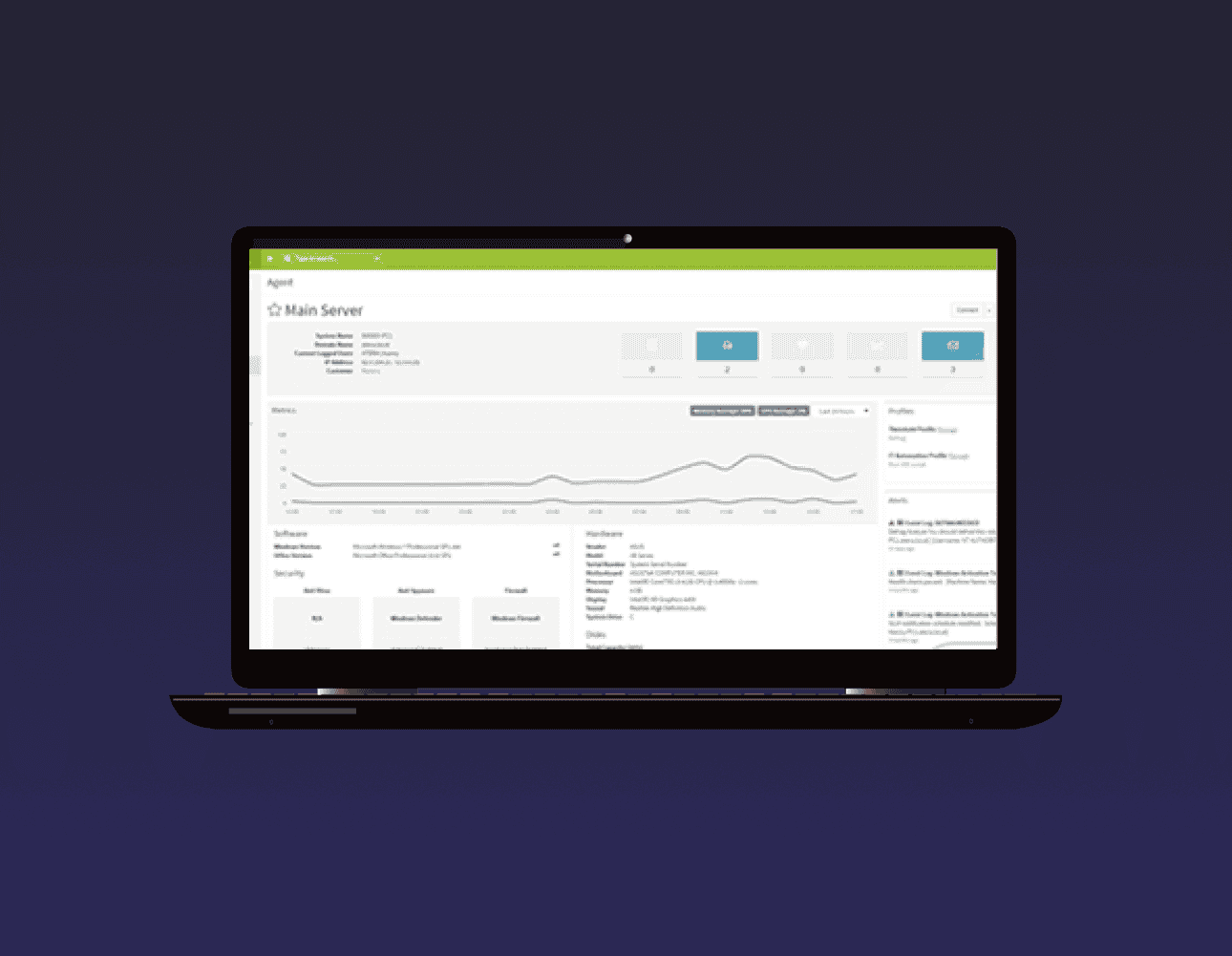Grand Opening of Butler Medical Imaging Western Australia
Western Australia welcomes Trucell, our first Radiology site in WA. After months of dealing with contractors, internet service providers and modality vendors we are finally in Western Australia setting up the network and computers to talk to the RIS and PACS located in Sydney NSW. We were tourist at heart driving a lap around the city before heading to site to get the work done. We arrived and jump straight into the task of installing the equipment and ultimately making a rubbish pile of HP equipment. The new HP all in ones maximised the available space in reception. The HP enterprise laser printer centralised printing in reception.